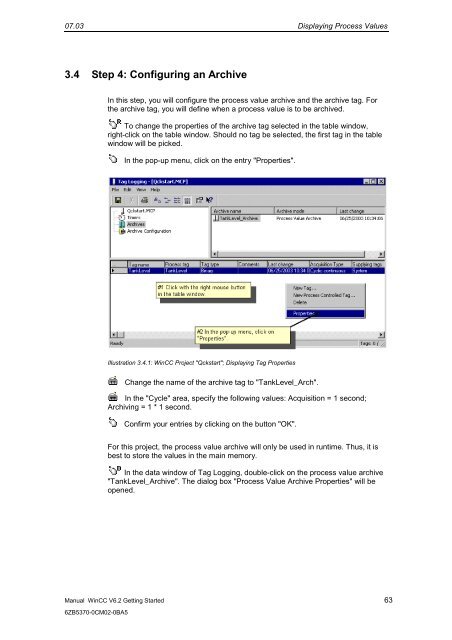WinCC V6.2 Getting Started - DCE FEL ČVUT v Praze
WinCC V6.2 Getting Started - DCE FEL ČVUT v Praze
WinCC V6.2 Getting Started - DCE FEL ČVUT v Praze
You also want an ePaper? Increase the reach of your titles
YUMPU automatically turns print PDFs into web optimized ePapers that Google loves.
07.03 Displaying Process Values<br />
3.4 Step 4: Configuring an Archive<br />
Manual <strong>WinCC</strong> <strong>V6.2</strong> <strong>Getting</strong> <strong>Started</strong> 63<br />
6ZB5370-0CM02-0BA5<br />
In this step, you will configure the process value archive and the archive tag. For<br />
the archive tag, you will define when a process value is to be archived.<br />
To change the properties of the archive tag selected in the table window,<br />
right-click on the table window. Should no tag be selected, the first tag in the table<br />
window will be picked.<br />
In the pop-up menu, click on the entry "Properties".<br />
Illustration 3.4.1: <strong>WinCC</strong> Project "Qckstart"; Displaying Tag Properties<br />
Change the name of the archive tag to "TankLevel_Arch".<br />
In the "Cycle" area, specify the following values: Acquisition = 1 second;<br />
Archiving = 1 * 1 second.<br />
Confirm your entries by clicking on the button "OK".<br />
For this project, the process value archive will only be used in runtime. Thus, it is<br />
best to store the values in the main memory.<br />
In the data window of Tag Logging, double-click on the process value archive<br />
"TankLevel_Archive". The dialog box "Process Value Archive Properties" will be<br />
opened.