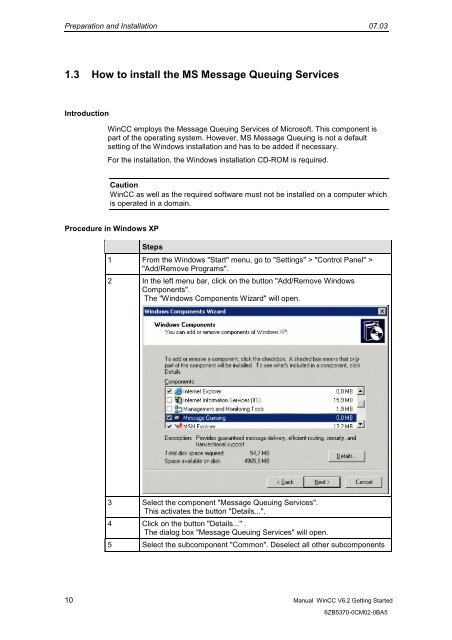WinCC V6.2 Getting Started - DCE FEL ČVUT v Praze
WinCC V6.2 Getting Started - DCE FEL ČVUT v Praze
WinCC V6.2 Getting Started - DCE FEL ČVUT v Praze
You also want an ePaper? Increase the reach of your titles
YUMPU automatically turns print PDFs into web optimized ePapers that Google loves.
Preparation and Installation 07.03<br />
1.3 How to install the MS Message Queuing Services<br />
Introduction<br />
<strong>WinCC</strong> employs the Message Queuing Services of Microsoft. This component is<br />
part of the operating system. However, MS Message Queuing is not a default<br />
setting of the Windows installation and has to be added if necessary.<br />
For the installation, the Windows installation CD-ROM is required.<br />
Caution<br />
<strong>WinCC</strong> as well as the required software must not be installed on a computer which<br />
is operated in a domain.<br />
Procedure in Windows XP<br />
Steps<br />
1 From the Windows "Start" menu, go to "Settings" > "Control Panel" ><br />
"Add/Remove Programs".<br />
2 In the left menu bar, click on the button "Add/Remove Windows<br />
Components".<br />
The "Windows Components Wizard" will open.<br />
3 Select the component "Message Queuing Services".<br />
This activates the button "Details...".<br />
4 Click on the button "Details..." .<br />
The dialog box "Message Queuing Services" will open.<br />
5 Select the subcomponent "Common". Deselect all other subcomponents<br />
10 Manual <strong>WinCC</strong> <strong>V6.2</strong> <strong>Getting</strong> <strong>Started</strong><br />
6ZB5370-0CM02-0BA5