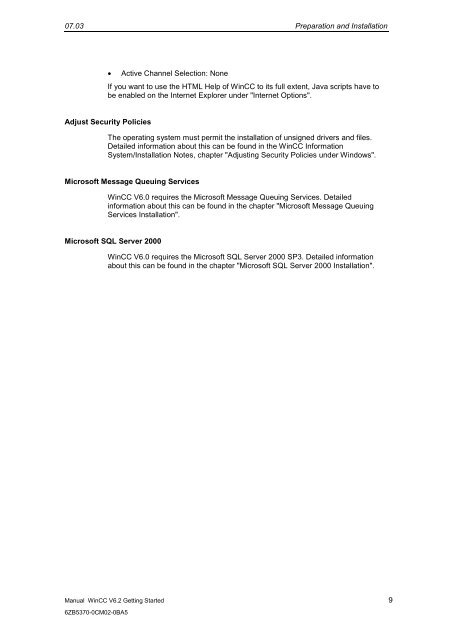WinCC V6.2 Getting Started - DCE FEL ČVUT v Praze
WinCC V6.2 Getting Started - DCE FEL ČVUT v Praze
WinCC V6.2 Getting Started - DCE FEL ČVUT v Praze
You also want an ePaper? Increase the reach of your titles
YUMPU automatically turns print PDFs into web optimized ePapers that Google loves.
07.03 Preparation and Installation<br />
Manual <strong>WinCC</strong> <strong>V6.2</strong> <strong>Getting</strong> <strong>Started</strong> 9<br />
6ZB5370-0CM02-0BA5<br />
• Active Channel Selection: None<br />
If you want to use the HTML Help of <strong>WinCC</strong> to its full extent, Java scripts have to<br />
be enabled on the Internet Explorer under "Internet Options".<br />
Adjust Security Policies<br />
The operating system must permit the installation of unsigned drivers and files.<br />
Detailed information about this can be found in the <strong>WinCC</strong> Information<br />
System/Installation Notes, chapter "Adjusting Security Policies under Windows".<br />
Microsoft Message Queuing Services<br />
<strong>WinCC</strong> V6.0 requires the Microsoft Message Queuing Services. Detailed<br />
information about this can be found in the chapter "Microsoft Message Queuing<br />
Services Installation".<br />
Microsoft SQL Server 2000<br />
<strong>WinCC</strong> V6.0 requires the Microsoft SQL Server 2000 SP3. Detailed information<br />
about this can be found in the chapter "Microsoft SQL Server 2000 Installation".