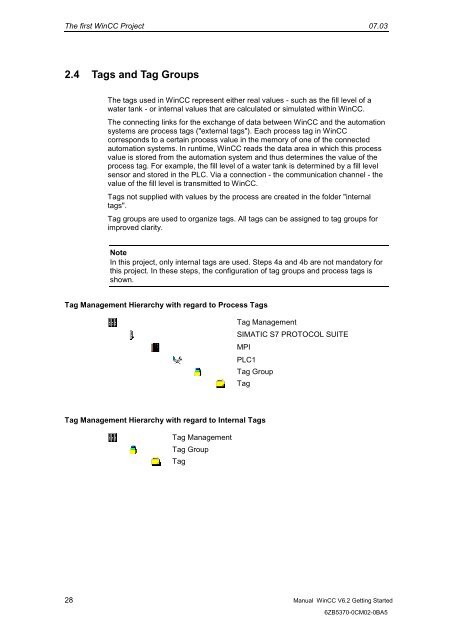WinCC V6.2 Getting Started - DCE FEL ČVUT v Praze
WinCC V6.2 Getting Started - DCE FEL ČVUT v Praze
WinCC V6.2 Getting Started - DCE FEL ČVUT v Praze
Create successful ePaper yourself
Turn your PDF publications into a flip-book with our unique Google optimized e-Paper software.
The first <strong>WinCC</strong> Project 07.03<br />
2.4 Tags and Tag Groups<br />
The tags used in <strong>WinCC</strong> represent either real values - such as the fill level of a<br />
water tank - or internal values that are calculated or simulated within <strong>WinCC</strong>.<br />
The connecting links for the exchange of data between <strong>WinCC</strong> and the automation<br />
systems are process tags ("external tags"). Each process tag in <strong>WinCC</strong><br />
corresponds to a certain process value in the memory of one of the connected<br />
automation systems. In runtime, <strong>WinCC</strong> reads the data area in which this process<br />
value is stored from the automation system and thus determines the value of the<br />
process tag. For example, the fill level of a water tank is determined by a fill level<br />
sensor and stored in the PLC. Via a connection - the communication channel - the<br />
value of the fill level is transmitted to <strong>WinCC</strong>.<br />
Tags not supplied with values by the process are created in the folder "internal<br />
tags".<br />
Tag groups are used to organize tags. All tags can be assigned to tag groups for<br />
improved clarity.<br />
Note<br />
In this project, only internal tags are used. Steps 4a and 4b are not mandatory for<br />
this project. In these steps, the configuration of tag groups and process tags is<br />
shown.<br />
Tag Management Hierarchy with regard to Process Tags<br />
Tag Management<br />
SIMATIC S7 PROTOCOL SUITE<br />
MPI<br />
PLC1<br />
Tag Group<br />
Tag<br />
Tag Management Hierarchy with regard to Internal Tags<br />
Tag Management<br />
Tag Group<br />
Tag<br />
28 Manual <strong>WinCC</strong> <strong>V6.2</strong> <strong>Getting</strong> <strong>Started</strong><br />
6ZB5370-0CM02-0BA5