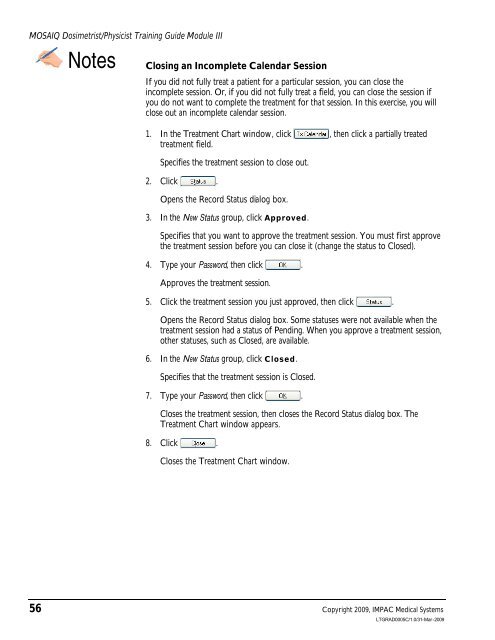Dosimetrist/Physicist Training Guide - UCSF Radiation Oncology
Dosimetrist/Physicist Training Guide - UCSF Radiation Oncology
Dosimetrist/Physicist Training Guide - UCSF Radiation Oncology
Create successful ePaper yourself
Turn your PDF publications into a flip-book with our unique Google optimized e-Paper software.
MOSAIQ <strong>Dosimetrist</strong>/<strong>Physicist</strong> <strong>Training</strong> <strong>Guide</strong> Module III<br />
Notes Closing an Incomplete Calendar Session<br />
If you did not fully treat a patient for a particular session, you can close the<br />
incomplete session. Or, if you did not fully treat a field, you can close the session if<br />
you do not want to complete the treatment for that session. In this exercise, you will<br />
close out an incomplete calendar session.<br />
1. In the Treatment Chart window, click , then click a partially treated<br />
treatment field.<br />
Specifies the treatment session to close out.<br />
2. Click .<br />
Opens the Record Status dialog box.<br />
3. In the New Status group, click Approved.<br />
Specifies that you want to approve the treatment session. You must first approve<br />
the treatment session before you can close it (change the status to Closed).<br />
4. Type your Password, then click .<br />
Approves the treatment session.<br />
5. Click the treatment session you just approved, then click .<br />
Opens the Record Status dialog box. Some statuses were not available when the<br />
treatment session had a status of Pending. When you approve a treatment session,<br />
other statuses, such as Closed, are available.<br />
6. In the New Status group, click Closed.<br />
Specifies that the treatment session is Closed.<br />
7. Type your Password, then click .<br />
Closes the treatment session, then closes the Record Status dialog box. The<br />
Treatment Chart window appears.<br />
8. Click .<br />
Closes the Treatment Chart window.<br />
56 Copyright 2009, IMPAC Medical Systems<br />
LTGRAD0005C/1.0/31-Mar-2009