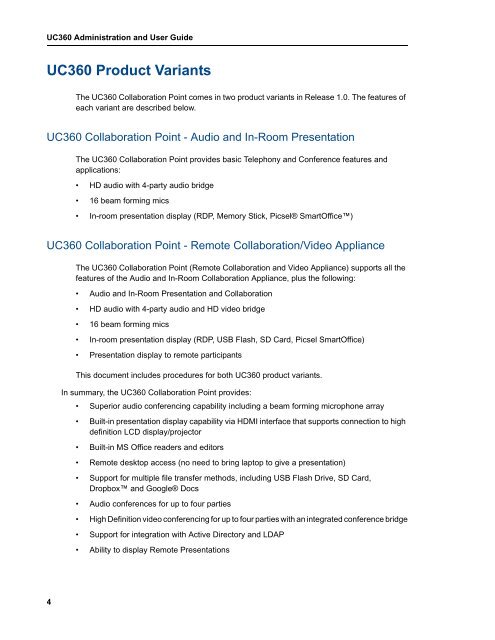UC360 Administration and User Guide - Mitel Edocs
UC360 Administration and User Guide - Mitel Edocs
UC360 Administration and User Guide - Mitel Edocs
You also want an ePaper? Increase the reach of your titles
YUMPU automatically turns print PDFs into web optimized ePapers that Google loves.
<strong>UC360</strong> <strong>Administration</strong> <strong>and</strong> <strong>User</strong> <strong>Guide</strong><br />
<strong>UC360</strong> Product Variants<br />
4<br />
The <strong>UC360</strong> Collaboration Point comes in two product variants in Release 1.0. The features of<br />
each variant are described below.<br />
<strong>UC360</strong> Collaboration Point - Audio <strong>and</strong> In-Room Presentation<br />
The <strong>UC360</strong> Collaboration Point provides basic Telephony <strong>and</strong> Conference features <strong>and</strong><br />
applications:<br />
• HD audio with 4-party audio bridge<br />
• 16 beam forming mics<br />
• In-room presentation display (RDP, Memory Stick, Picsel® SmartOffice)<br />
<strong>UC360</strong> Collaboration Point - Remote Collaboration/Video Appliance<br />
The <strong>UC360</strong> Collaboration Point (Remote Collaboration <strong>and</strong> Video Appliance) supports all the<br />
features of the Audio <strong>and</strong> In-Room Collaboration Appliance, plus the following:<br />
• Audio <strong>and</strong> In-Room Presentation <strong>and</strong> Collaboration<br />
• HD audio with 4-party audio <strong>and</strong> HD video bridge<br />
• 16 beam forming mics<br />
• In-room presentation display (RDP, USB Flash, SD Card, Picsel SmartOffice)<br />
• Presentation display to remote participants<br />
This document includes procedures for both <strong>UC360</strong> product variants.<br />
In summary, the <strong>UC360</strong> Collaboration Point provides:<br />
• Superior audio conferencing capability including a beam forming microphone array<br />
• Built-in presentation display capability via HDMI interface that supports connection to high<br />
definition LCD display/projector<br />
• Built-in MS Office readers <strong>and</strong> editors<br />
• Remote desktop access (no need to bring laptop to give a presentation)<br />
• Support for multiple file transfer methods, including USB Flash Drive, SD Card,<br />
Dropbox <strong>and</strong> Google® Docs<br />
• Audio conferences for up to four parties<br />
• High Definition video conferencing for up to four parties with an integrated conference bridge<br />
• Support for integration with Active Directory <strong>and</strong> LDAP<br />
• Ability to display Remote Presentations