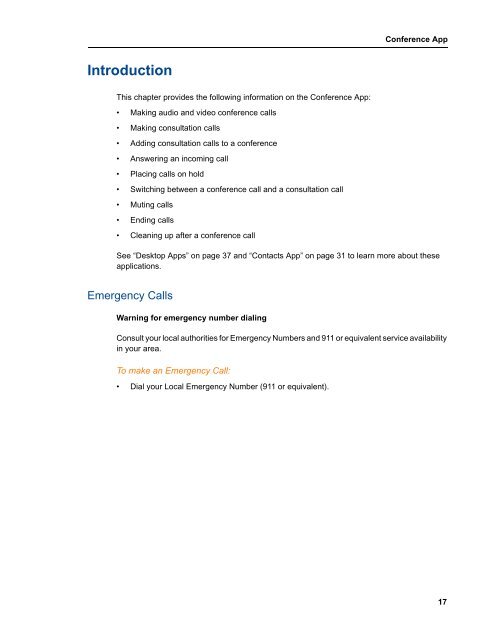UC360 Administration and User Guide - Mitel Edocs
UC360 Administration and User Guide - Mitel Edocs
UC360 Administration and User Guide - Mitel Edocs
You also want an ePaper? Increase the reach of your titles
YUMPU automatically turns print PDFs into web optimized ePapers that Google loves.
Introduction<br />
This chapter provides the following information on the Conference App:<br />
• Making audio <strong>and</strong> video conference calls<br />
• Making consultation calls<br />
• Adding consultation calls to a conference<br />
• Answering an incoming call<br />
• Placing calls on hold<br />
• Switching between a conference call <strong>and</strong> a consultation call<br />
• Muting calls<br />
• Ending calls<br />
• Cleaning up after a conference call<br />
Conference App<br />
See “Desktop Apps” on page 37 <strong>and</strong> “Contacts App” on page 31 to learn more about these<br />
applications.<br />
Emergency Calls<br />
Warning for emergency number dialing<br />
Consult your local authorities for Emergency Numbers <strong>and</strong> 911 or equivalent service availability<br />
in your area.<br />
To make an Emergency Call:<br />
• Dial your Local Emergency Number (911 or equivalent).<br />
17