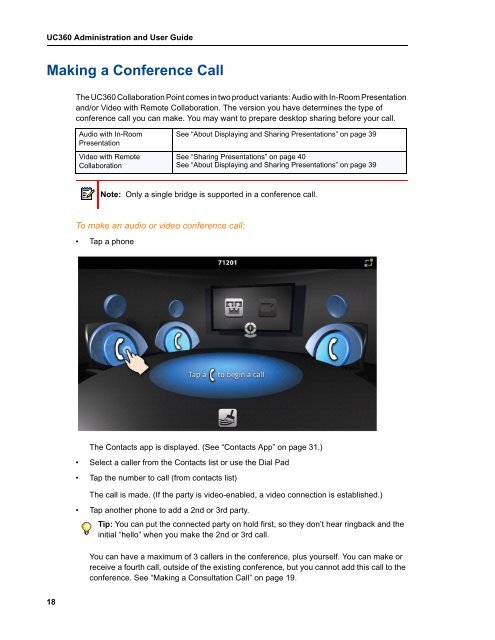UC360 Administration and User Guide - Mitel Edocs
UC360 Administration and User Guide - Mitel Edocs
UC360 Administration and User Guide - Mitel Edocs
You also want an ePaper? Increase the reach of your titles
YUMPU automatically turns print PDFs into web optimized ePapers that Google loves.
<strong>UC360</strong> <strong>Administration</strong> <strong>and</strong> <strong>User</strong> <strong>Guide</strong><br />
Making a Conference Call<br />
18<br />
The <strong>UC360</strong> Collaboration Point comes in two product variants: Audio with In-Room Presentation<br />
<strong>and</strong>/or Video with Remote Collaboration. The version you have determines the type of<br />
conference call you can make. You may want to prepare desktop sharing before your call.<br />
Audio with In-Room<br />
Presentation<br />
Video with Remote<br />
Collaboration<br />
To make an audio or video conference call:<br />
• Tap a phone<br />
The Contacts app is displayed. (See “Contacts App” on page 31.)<br />
• Select a caller from the Contacts list or use the Dial Pad<br />
• Tap the number to call (from contacts list)<br />
The call is made. (If the party is video-enabled, a video connection is established.)<br />
• Tap another phone to add a 2nd or 3rd party.<br />
See “About Displaying <strong>and</strong> Sharing Presentations” on page 39<br />
See “Sharing Presentations” on page 40<br />
See “About Displaying <strong>and</strong> Sharing Presentations” on page 39<br />
Note: Only a single bridge is supported in a conference call.<br />
Tip: You can put the connected party on hold first, so they don’t hear ringback <strong>and</strong> the<br />
initial “hello” when you make the 2nd or 3rd call.<br />
You can have a maximum of 3 callers in the conference, plus yourself. You can make or<br />
receive a fourth call, outside of the existing conference, but you cannot add this call to the<br />
conference. See “Making a Consultation Call” on page 19.