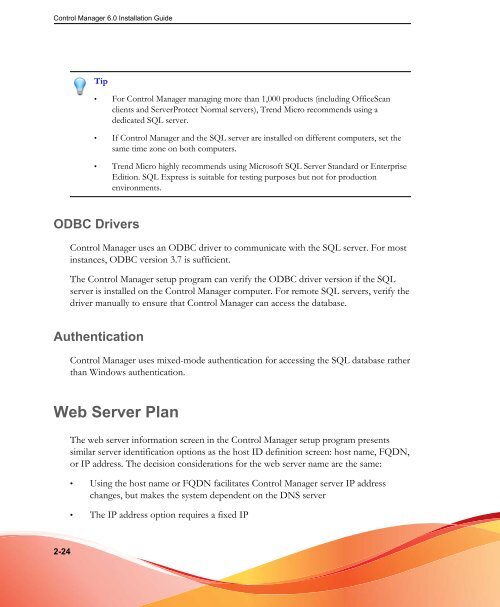Control Manager Installation Guide - Trend Micro? Online Help
Control Manager Installation Guide - Trend Micro? Online Help
Control Manager Installation Guide - Trend Micro? Online Help
Create successful ePaper yourself
Turn your PDF publications into a flip-book with our unique Google optimized e-Paper software.
<strong>Control</strong> <strong>Manager</strong> 6.0 <strong>Installation</strong> <strong>Guide</strong><br />
2-24<br />
Tip<br />
• For <strong>Control</strong> <strong>Manager</strong> managing more than 1,000 products (including OfficeScan<br />
clients and ServerProtect Normal servers), <strong>Trend</strong> <strong>Micro</strong> recommends using a<br />
dedicated SQL server.<br />
• If <strong>Control</strong> <strong>Manager</strong> and the SQL server are installed on different computers, set the<br />
same time zone on both computers.<br />
• <strong>Trend</strong> <strong>Micro</strong> highly recommends using <strong>Micro</strong>soft SQL Server Standard or Enterprise<br />
Edition. SQL Express is suitable for testing purposes but not for production<br />
environments.<br />
ODBC Drivers<br />
<strong>Control</strong> <strong>Manager</strong> uses an ODBC driver to communicate with the SQL server. For most<br />
instances, ODBC version 3.7 is sufficient.<br />
The <strong>Control</strong> <strong>Manager</strong> setup program can verify the ODBC driver version if the SQL<br />
server is installed on the <strong>Control</strong> <strong>Manager</strong> computer. For remote SQL servers, verify the<br />
driver manually to ensure that <strong>Control</strong> <strong>Manager</strong> can access the database.<br />
Authentication<br />
<strong>Control</strong> <strong>Manager</strong> uses mixed-mode authentication for accessing the SQL database rather<br />
than Windows authentication.<br />
Web Server Plan<br />
The web server information screen in the <strong>Control</strong> <strong>Manager</strong> setup program presents<br />
similar server identification options as the host ID definition screen: host name, FQDN,<br />
or IP address. The decision considerations for the web server name are the same:<br />
• Using the host name or FQDN facilitates <strong>Control</strong> <strong>Manager</strong> server IP address<br />
changes, but makes the system dependent on the DNS server<br />
• The IP address option requires a fixed IP