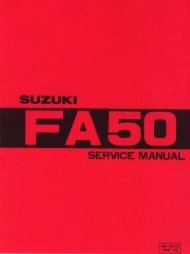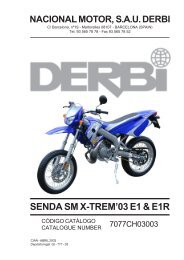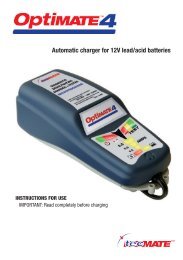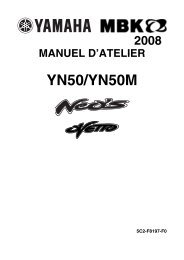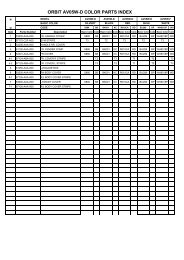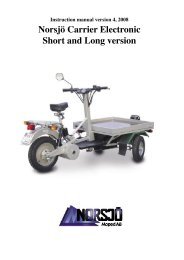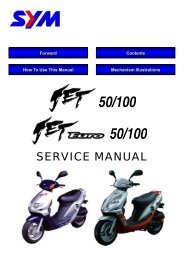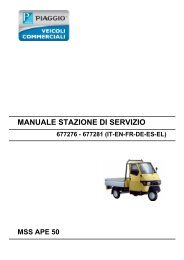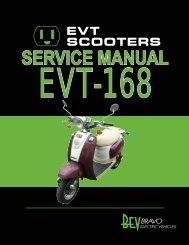Sym HD 125/200 servicemanual - Scootergrisen
Sym HD 125/200 servicemanual - Scootergrisen
Sym HD 125/200 servicemanual - Scootergrisen
You also want an ePaper? Increase the reach of your titles
YUMPU automatically turns print PDFs into web optimized ePapers that Google loves.
Remove coolant outlet pipe and reserve tank pipe,<br />
and then remove radiator and cooling fan.<br />
Disassembly<br />
Loosen the 4 bolts from the fan duct, and then<br />
remove the fan duct and radiator plate.<br />
Loosen the 4 bolts from the fan and remove the<br />
fan.<br />
Loosen 3 screws from the fan motor, and take off<br />
the fan motor.<br />
Remove nut to remove the fan from fan motor.<br />
Assembly<br />
Install fan motor onto fan shroud and insert the fan<br />
into the motor shaft.<br />
Apply a coat of the adhesive to the shaft thread of<br />
the motor, and then install the washer and the lock<br />
nut.<br />
Tighten the fan shroud onto the radiator with four<br />
bolts. Please refer to chapter 17 for the inspection<br />
of the thermo switch.<br />
Caution<br />
Liquid packing must be applied to the thermo<br />
switch before installing to avoid damaging the<br />
radiator.<br />
Installation<br />
Install the removed parts in the reverse order of<br />
removal.<br />
Install radiator in the reverse order of removal.<br />
Upon completion, check for any leakage.<br />
To this chapter contents<br />
Cooling fan<br />
bolts x3<br />
Cooling fan bolts x4<br />
12. COOLING SYSTEM<br />
Radiator plate<br />
Reserve tank pipe<br />
Coolant outlet pipe<br />
Cooling fan duct<br />
Thermo switch<br />
12-7