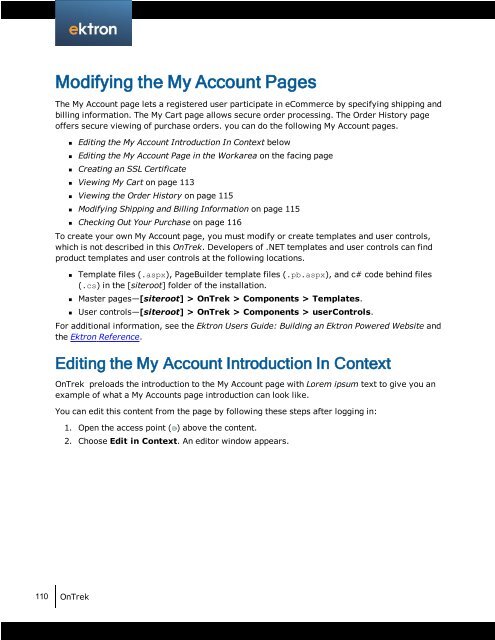Getting Started with Ektron OnTrek
Getting Started with Ektron OnTrek
Getting Started with Ektron OnTrek
You also want an ePaper? Increase the reach of your titles
YUMPU automatically turns print PDFs into web optimized ePapers that Google loves.
Modifying the My Account Pages<br />
The My Account page lets a registered user participate in eCommerce by specifying shipping and<br />
billing information. The My Cart page allows secure order processing. The Order History page<br />
offers secure viewing of purchase orders. you can do the following My Account pages.<br />
n Editing the My Account Introduction In Context below<br />
n Editing the My Account Page in the Workarea on the facing page<br />
n Creating an SSL Certificate<br />
n Viewing My Cart on page 113<br />
n Viewing the Order History on page 115<br />
n Modifying Shipping and Billing Information on page 115<br />
n Checking Out Your Purchase on page 116<br />
To create your own My Account page, you must modify or create templates and user controls,<br />
which is not described in this <strong>OnTrek</strong>. Developers of .NET templates and user controls can find<br />
product templates and user controls at the following locations.<br />
n Template files (.aspx), PageBuilder template files (.pb.aspx), and c# code behind files<br />
(.cs) in the [siteroot] folder of the installation.<br />
n Master pages—[siteroot] > <strong>OnTrek</strong> > Components > Templates.<br />
n User controls—[siteroot] > <strong>OnTrek</strong> > Components > userControls.<br />
For additional information, see the <strong>Ektron</strong> Users Guide: Building an <strong>Ektron</strong> Powered Website and<br />
the <strong>Ektron</strong> Reference.<br />
Editing the My Account Introduction In Context<br />
<strong>OnTrek</strong> preloads the introduction to the My Account page <strong>with</strong> Lorem ipsum text to give you an<br />
example of what a My Accounts page introduction can look like.<br />
You can edit this content from the page by following these steps after logging in:<br />
110 <strong>OnTrek</strong><br />
1. Open the access point ( ) above the content.<br />
2. Choose Edit in Context. An editor window appears.