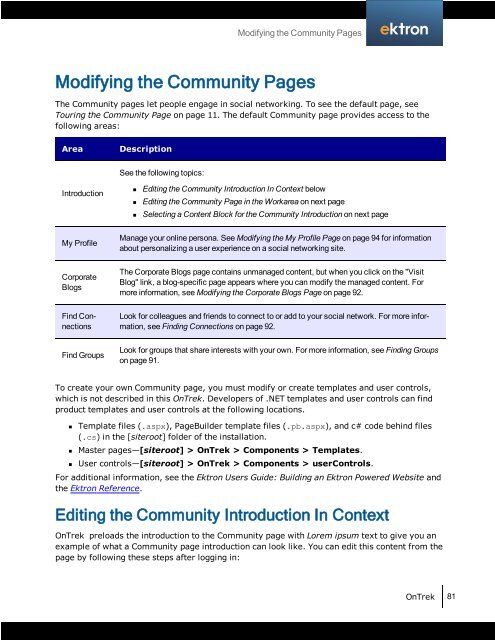Getting Started with Ektron OnTrek
Getting Started with Ektron OnTrek
Getting Started with Ektron OnTrek
You also want an ePaper? Increase the reach of your titles
YUMPU automatically turns print PDFs into web optimized ePapers that Google loves.
Modifying the Community Pages<br />
The Community pages let people engage in social networking. To see the default page, see<br />
Touring the Community Page on page 11. The default Community page provides access to the<br />
following areas:<br />
Area Description<br />
Introduction<br />
My Profile<br />
Corporate<br />
Blogs<br />
Find Connections<br />
Find Groups<br />
See the following topics:<br />
Modifying the Community Pages<br />
n Editing the Community Introduction In Context below<br />
n Editing the Community Page in the Workarea on next page<br />
n Selecting a Content Block for the Community Introduction on next page<br />
Manage your online persona. See Modifying the My Profile Page on page 94 for information<br />
about personalizing a user experience on a social networking site.<br />
The Corporate Blogs page contains unmanaged content, but when you click on the "Visit<br />
Blog" link, a blog-specific page appears where you can modify the managed content. For<br />
more information, see Modifying the Corporate Blogs Page on page 92.<br />
Look for colleagues and friends to connect to or add to your social network. For more information,<br />
see Finding Connections on page 92.<br />
Look for groups that share interests <strong>with</strong> your own. For more information, see Finding Groups<br />
on page 91.<br />
To create your own Community page, you must modify or create templates and user controls,<br />
which is not described in this <strong>OnTrek</strong>. Developers of .NET templates and user controls can find<br />
product templates and user controls at the following locations.<br />
n Template files (.aspx), PageBuilder template files (.pb.aspx), and c# code behind files<br />
(.cs) in the [siteroot] folder of the installation.<br />
n Master pages—[siteroot] > <strong>OnTrek</strong> > Components > Templates.<br />
n User controls—[siteroot] > <strong>OnTrek</strong> > Components > userControls.<br />
For additional information, see the <strong>Ektron</strong> Users Guide: Building an <strong>Ektron</strong> Powered Website and<br />
the <strong>Ektron</strong> Reference.<br />
Editing the Community Introduction In Context<br />
<strong>OnTrek</strong> preloads the introduction to the Community page <strong>with</strong> Lorem ipsum text to give you an<br />
example of what a Community page introduction can look like. You can edit this content from the<br />
page by following these steps after logging in:<br />
<strong>OnTrek</strong> 81