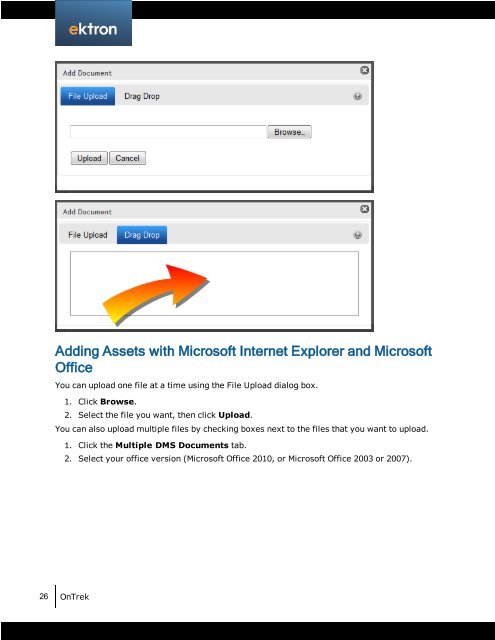- Page 1 and 2: OnTrek Ektron 8.5 Doc. Rev. 1.5 (De
- Page 3 and 4: Table of Contents Introducing Ektro
- Page 5 and 6: Joining a Community Group 100 Conne
- Page 7 and 8: Introducing Ektron OnTrek OnTrek is
- Page 9 and 10: application.security.config
- Page 11 and 12: Touring the Home Page OnTrek 5
- Page 13 and 14: Touring the Clients Page The defaul
- Page 15 and 16: Touring the Support Page The defaul
- Page 17 and 18: Touring the Community Page Touring
- Page 19 and 20: Modifying the OnTrek Web Site You c
- Page 21 and 22: Logging in With a Facebook Account
- Page 23 and 24: A registered member has limited opt
- Page 25 and 26: Managing Site Permissions Site perm
- Page 27 and 28: Modifying the OnTrek Home Page The
- Page 29 and 30: Modifying the Rotating Home Page Ba
- Page 31: n Adding Assets with Mozilla FireFo
- Page 35 and 36: Search Parameter Description Filter
- Page 37 and 38: Modifying the Privacy Policy Page T
- Page 39 and 40: Modifying the Products Pages The Pr
- Page 41 and 42: Selecting a Content Block for the P
- Page 43 and 44: The Search page appears, which disp
- Page 45 and 46: 4. Enter the name Farm Products in
- Page 47 and 48: Adding a New Product Type to a Cata
- Page 49 and 50: d. Browse for an image and click Up
- Page 51 and 52: Editing the Services Introduction i
- Page 53 and 54: Modifying the Consulting Services P
- Page 55 and 56: The Training Services page has 3 se
- Page 57 and 58: Modifying the Clients Pages The Cli
- Page 59 and 60: a. Select an image from the library
- Page 61 and 62: 5. Fill in the dialog box and click
- Page 63 and 64: Modifying the Support Pages You can
- Page 65 and 66: Selecting a Content Block for the S
- Page 67 and 68: Adding Content to a Knowledge Base
- Page 69 and 70: Modifying the Request Support Form
- Page 71 and 72: Viewing Support Requests When the R
- Page 73 and 74: Searching the Support Database OnTr
- Page 75 and 76: 3. Edit the text, and click Save (
- Page 77 and 78: Selecting a Content Block for the C
- Page 79 and 80: 1. Double click on a day in the cal
- Page 81 and 82: 3. Click Delete ( ). The member is
- Page 83 and 84:
5. Refresh the browser (F5) to see
- Page 85 and 86:
Viewing the Default Multivariate Ex
- Page 87 and 88:
Modifying the Community Pages The C
- Page 89 and 90:
Selecting a Content Block for the C
- Page 91 and 92:
Property Description Group Name The
- Page 93 and 94:
1. Choose Community > Find Groups.
- Page 95 and 96:
Authorizing Group Documents and Pho
- Page 97 and 98:
To change the contents of a widget,
- Page 99 and 100:
n Email n User Properties Finding C
- Page 101 and 102:
Forum Field Description Avatar Prof
- Page 103 and 104:
Custom The following table and figu
- Page 105 and 106:
Activities The following table and
- Page 107 and 108:
associated with your groups, or cli
- Page 109 and 110:
Creating a Blog You can create your
- Page 111 and 112:
Personalizing Your Dashboard The Da
- Page 113 and 114:
2. Do one of the following methods:
- Page 115 and 116:
3. Depending on your browser, you c
- Page 117 and 118:
3. Edit the text, and click Save (
- Page 119 and 120:
IIS Version Sample Articles IIS 6.0
- Page 121 and 122:
Creating a Named Cart The default M
- Page 123 and 124:
Checking Out Your Purchase 1. Enter
- Page 125 and 126:
Checking Out Your Purchase 5. Enter
- Page 127 and 128:
NOTE: Apply changes to styles by mo
- Page 129 and 130:
To understand more about using Blue
- Page 131 and 132:
NOTE: If you modify the sprite file
- Page 133 and 134:
Using Widgets in OnTrek Widgets are
- Page 135 and 136:
Choosing Widgets for a Wireframe 3.
- Page 137 and 138:
Property Description AddText Random
- Page 139 and 140:
Property Description Taxonomy ID Di
- Page 141 and 142:
Control Description Save button Cli
- Page 143 and 144:
Control Description Save button Cli
- Page 145 and 146:
Property Description EnablePaging I
- Page 147 and 148:
Property Description SelTaxonomyID
- Page 149 and 150:
Property Value Folder ID Max Result
- Page 151 and 152:
TabPlus Widget Lets you display mor
- Page 153 and 154:
Property Description Read More Link
- Page 155 and 156:
Upcoming Events Widget Properties S
- Page 157 and 158:
Getting Support Ektron has resource
- Page 159 and 160:
Index .aspx 1 .ps.aspx 1 . A activi