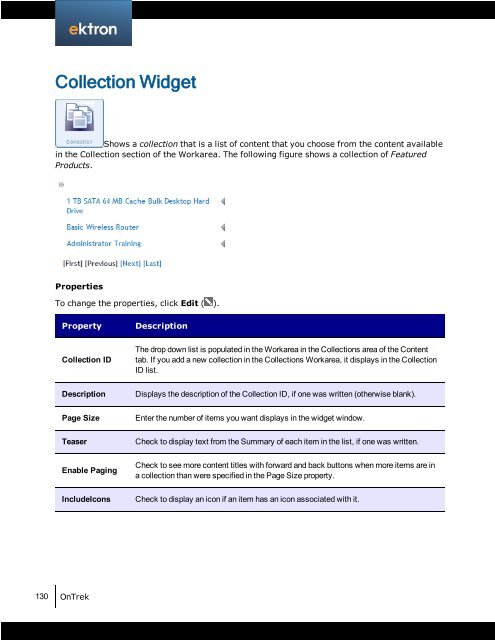Getting Started with Ektron OnTrek
Getting Started with Ektron OnTrek
Getting Started with Ektron OnTrek
You also want an ePaper? Increase the reach of your titles
YUMPU automatically turns print PDFs into web optimized ePapers that Google loves.
Collection Widget<br />
Shows a collection that is a list of content that you choose from the content available<br />
in the Collection section of the Workarea. The following figure shows a collection of Featured<br />
Products.<br />
Properties<br />
To change the properties, click Edit ( ).<br />
Property Description<br />
Collection ID<br />
The drop down list is populated in the Workarea in the Collections area of the Content<br />
tab. If you add a new collection in the Collections Workarea, it displays in the Collection<br />
ID list.<br />
Description Displays the description of the Collection ID, if one was written (otherwise blank).<br />
Page Size Enter the number of items you want displays in the widget window.<br />
Teaser Check to display text from the Summary of each item in the list, if one was written.<br />
Enable Paging<br />
Check to see more content titles <strong>with</strong> forward and back buttons when more items are in<br />
a collection than were specified in the Page Size property.<br />
IncludeIcons Check to display an icon if an item has an icon associated <strong>with</strong> it.<br />
130 <strong>OnTrek</strong>