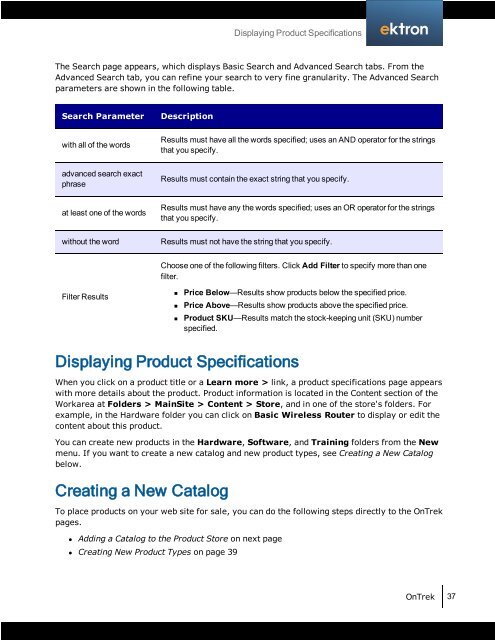Getting Started with Ektron OnTrek
Getting Started with Ektron OnTrek
Getting Started with Ektron OnTrek
Create successful ePaper yourself
Turn your PDF publications into a flip-book with our unique Google optimized e-Paper software.
The Search page appears, which displays Basic Search and Advanced Search tabs. From the<br />
Advanced Search tab, you can refine your search to very fine granularity. The Advanced Search<br />
parameters are shown in the following table.<br />
Search Parameter Description<br />
<strong>with</strong> all of the words<br />
advanced search exact<br />
phrase<br />
at least one of the words<br />
Results must have all the words specified; uses an AND operator for the strings<br />
that you specify.<br />
Results must contain the exact string that you specify.<br />
Results must have any the words specified; uses an OR operator for the strings<br />
that you specify.<br />
<strong>with</strong>out the word Results must not have the string that you specify.<br />
Filter Results<br />
Choose one of the following filters. Click Add Filter to specify more than one<br />
filter.<br />
n Price Below—Results show products below the specified price.<br />
n Price Above—Results show products above the specified price.<br />
n Product SKU—Results match the stock-keeping unit (SKU) number<br />
specified.<br />
Displaying Product Specifications<br />
When you click on a product title or a Learn more > link, a product specifications page appears<br />
<strong>with</strong> more details about the product. Product information is located in the Content section of the<br />
Workarea at Folders > MainSite > Content > Store, and in one of the store's folders. For<br />
example, in the Hardware folder you can click on Basic Wireless Router to display or edit the<br />
content about this product.<br />
You can create new products in the Hardware, Software, and Training folders from the New<br />
menu. If you want to create a new catalog and new product types, see Creating a New Catalog<br />
below.<br />
Creating a New Catalog<br />
To place products on your web site for sale, you can do the following steps directly to the <strong>OnTrek</strong><br />
pages.<br />
l Adding a Catalog to the Product Store on next page<br />
l Creating New Product Types on page 39<br />
Displaying Product Specifications<br />
<strong>OnTrek</strong> 37