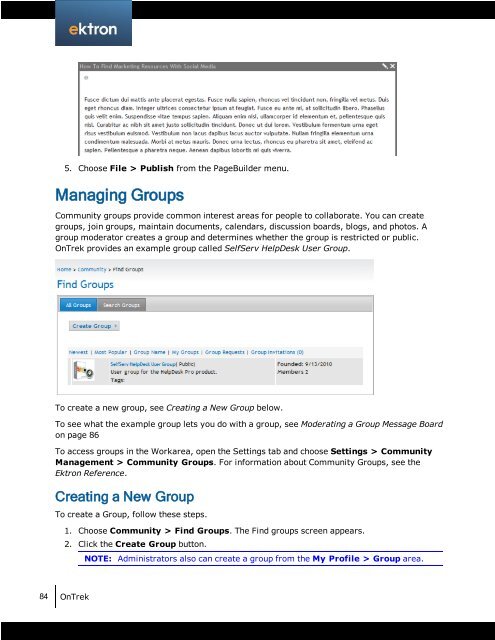Getting Started with Ektron OnTrek
Getting Started with Ektron OnTrek
Getting Started with Ektron OnTrek
You also want an ePaper? Increase the reach of your titles
YUMPU automatically turns print PDFs into web optimized ePapers that Google loves.
5. Choose File > Publish from the PageBuilder menu.<br />
Managing Groups<br />
Community groups provide common interest areas for people to collaborate. You can create<br />
groups, join groups, maintain documents, calendars, discussion boards, blogs, and photos. A<br />
group moderator creates a group and determines whether the group is restricted or public.<br />
<strong>OnTrek</strong> provides an example group called SelfServ HelpDesk User Group.<br />
To create a new group, see Creating a New Group below.<br />
To see what the example group lets you do <strong>with</strong> a group, see Moderating a Group Message Board<br />
on page 86<br />
To access groups in the Workarea, open the Settings tab and choose Settings > Community<br />
Management > Community Groups. For information about Community Groups, see the<br />
<strong>Ektron</strong> Reference.<br />
Creating a New Group<br />
To create a Group, follow these steps.<br />
84 <strong>OnTrek</strong><br />
1. Choose Community > Find Groups. The Find groups screen appears.<br />
2. Click the Create Group button.<br />
NOTE: Administrators also can create a group from the My Profile > Group area.