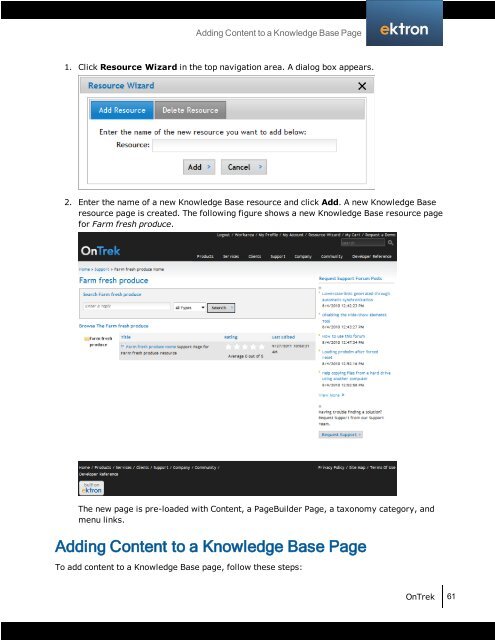Getting Started with Ektron OnTrek
Getting Started with Ektron OnTrek
Getting Started with Ektron OnTrek
You also want an ePaper? Increase the reach of your titles
YUMPU automatically turns print PDFs into web optimized ePapers that Google loves.
Adding Content to a Knowledge Base Page<br />
1. Click Resource Wizard in the top navigation area. A dialog box appears.<br />
2. Enter the name of a new Knowledge Base resource and click Add. A new Knowledge Base<br />
resource page is created. The following figure shows a new Knowledge Base resource page<br />
for Farm fresh produce.<br />
The new page is pre-loaded <strong>with</strong> Content, a PageBuilder Page, a taxonomy category, and<br />
menu links.<br />
Adding Content to a Knowledge Base Page<br />
To add content to a Knowledge Base page, follow these steps:<br />
<strong>OnTrek</strong> 61