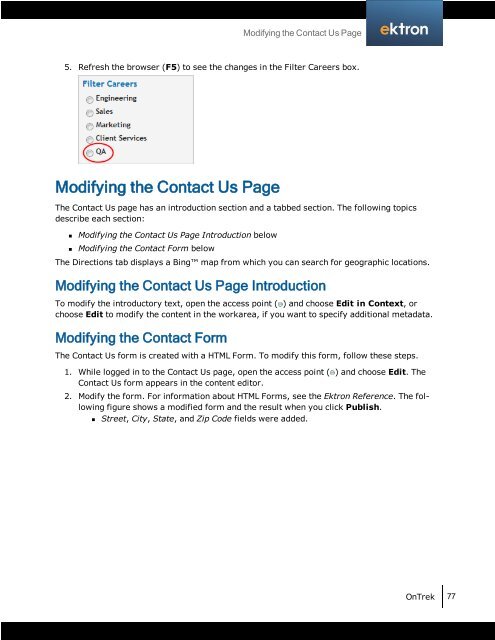Getting Started with Ektron OnTrek
Getting Started with Ektron OnTrek
Getting Started with Ektron OnTrek
Create successful ePaper yourself
Turn your PDF publications into a flip-book with our unique Google optimized e-Paper software.
5. Refresh the browser (F5) to see the changes in the Filter Careers box.<br />
Modifying the Contact Us Page<br />
The Contact Us page has an introduction section and a tabbed section. The following topics<br />
describe each section:<br />
n Modifying the Contact Us Page Introduction below<br />
n Modifying the Contact Form below<br />
The Directions tab displays a Bing map from which you can search for geographic locations.<br />
Modifying the Contact Us Page Introduction<br />
To modify the introductory text, open the access point ( ) and choose Edit in Context, or<br />
choose Edit to modify the content in the workarea, if you want to specify additional metadata.<br />
Modifying the Contact Form<br />
Modifying the Contact Us Page<br />
The Contact Us form is created <strong>with</strong> a HTML Form. To modify this form, follow these steps.<br />
1. While logged in to the Contact Us page, open the access point ( ) and choose Edit. The<br />
Contact Us form appears in the content editor.<br />
2. Modify the form. For information about HTML Forms, see the <strong>Ektron</strong> Reference. The following<br />
figure shows a modified form and the result when you click Publish.<br />
n Street, City, State, and Zip Code fields were added.<br />
<strong>OnTrek</strong> 77