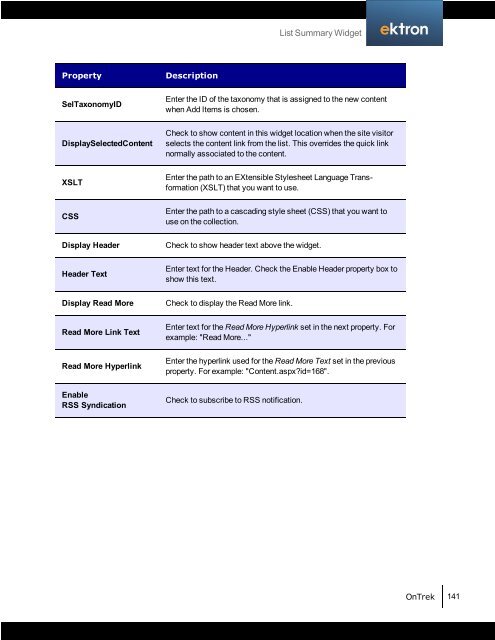Getting Started with Ektron OnTrek
Getting Started with Ektron OnTrek
Getting Started with Ektron OnTrek
Create successful ePaper yourself
Turn your PDF publications into a flip-book with our unique Google optimized e-Paper software.
Property Description<br />
SelTaxonomyID<br />
DisplaySelectedContent<br />
XSLT<br />
CSS<br />
Enter the ID of the taxonomy that is assigned to the new content<br />
when Add Items is chosen.<br />
Check to show content in this widget location when the site visitor<br />
selects the content link from the list. This overrides the quick link<br />
normally associated to the content.<br />
Enter the path to an EXtensible Stylesheet Language Transformation<br />
(XSLT) that you want to use.<br />
Enter the path to a cascading style sheet (CSS) that you want to<br />
use on the collection.<br />
Display Header Check to show header text above the widget.<br />
Header Text<br />
Enter text for the Header. Check the Enable Header property box to<br />
show this text.<br />
Display Read More Check to display the Read More link.<br />
Read More Link Text<br />
Read More Hyperlink<br />
Enable<br />
RSS Syndication<br />
Enter text for the Read More Hyperlink set in the next property. For<br />
example: "Read More..."<br />
Enter the hyperlink used for the Read More Text set in the previous<br />
property. For example: "Content.aspx?id=168".<br />
Check to subscribe to RSS notification.<br />
List Summary Widget<br />
<strong>OnTrek</strong> 141