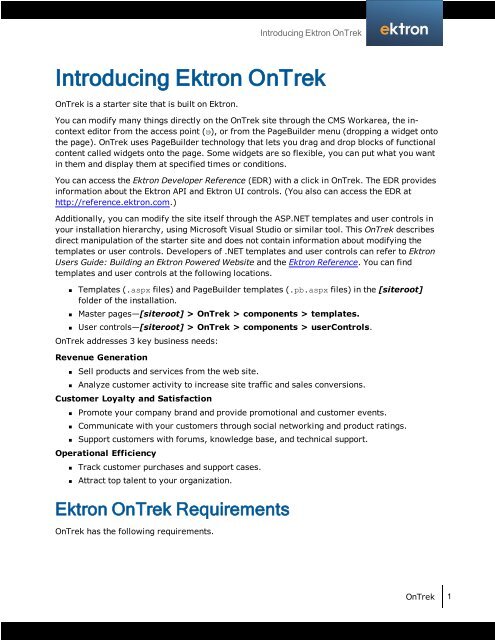Getting Started with Ektron OnTrek
Getting Started with Ektron OnTrek
Getting Started with Ektron OnTrek
Create successful ePaper yourself
Turn your PDF publications into a flip-book with our unique Google optimized e-Paper software.
Introducing <strong>Ektron</strong> <strong>OnTrek</strong><br />
<strong>OnTrek</strong> is a starter site that is built on <strong>Ektron</strong>.<br />
You can modify many things directly on the <strong>OnTrek</strong> site through the CMS Workarea, the incontext<br />
editor from the access point ( ), or from the PageBuilder menu (dropping a widget onto<br />
the page). <strong>OnTrek</strong> uses PageBuilder technology that lets you drag and drop blocks of functional<br />
content called widgets onto the page. Some widgets are so flexible, you can put what you want<br />
in them and display them at specified times or conditions.<br />
You can access the <strong>Ektron</strong> Developer Reference (EDR) <strong>with</strong> a click in <strong>OnTrek</strong>. The EDR provides<br />
information about the <strong>Ektron</strong> API and <strong>Ektron</strong> UI controls. (You also can access the EDR at<br />
http://reference.ektron.com.)<br />
Additionally, you can modify the site itself through the ASP.NET templates and user controls in<br />
your installation hierarchy, using Microsoft Visual Studio or similar tool. This <strong>OnTrek</strong> describes<br />
direct manipulation of the starter site and does not contain information about modifying the<br />
templates or user controls. Developers of .NET templates and user controls can refer to <strong>Ektron</strong><br />
Users Guide: Building an <strong>Ektron</strong> Powered Website and the <strong>Ektron</strong> Reference. You can find<br />
templates and user controls at the following locations.<br />
n Templates (.aspx files) and PageBuilder templates (.pb.aspx files) in the [siteroot]<br />
folder of the installation.<br />
n Master pages—[siteroot] > <strong>OnTrek</strong> > components > templates.<br />
n User controls—[siteroot] > <strong>OnTrek</strong> > components > userControls.<br />
<strong>OnTrek</strong> addresses 3 key business needs:<br />
Revenue Generation<br />
n Sell products and services from the web site.<br />
n Analyze customer activity to increase site traffic and sales conversions.<br />
Customer Loyalty and Satisfaction<br />
n Promote your company brand and provide promotional and customer events.<br />
n Communicate <strong>with</strong> your customers through social networking and product ratings.<br />
n Support customers <strong>with</strong> forums, knowledge base, and technical support.<br />
Operational Efficiency<br />
n Track customer purchases and support cases.<br />
n Attract top talent to your organization.<br />
<strong>Ektron</strong> <strong>OnTrek</strong> Requirements<br />
<strong>OnTrek</strong> has the following requirements.<br />
Introducing <strong>Ektron</strong> <strong>OnTrek</strong><br />
<strong>OnTrek</strong> 1