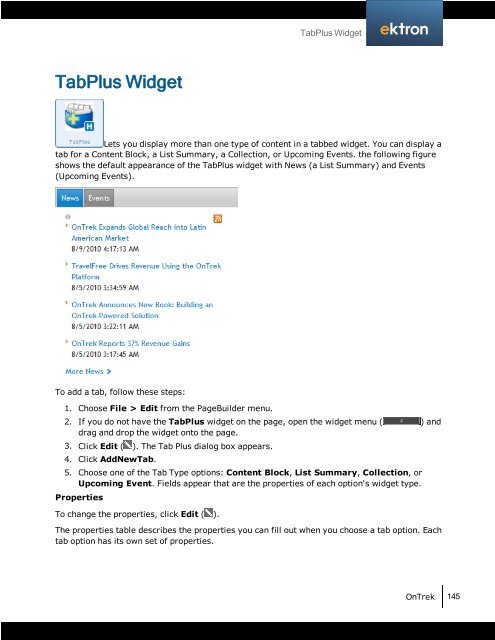Getting Started with Ektron OnTrek
Getting Started with Ektron OnTrek
Getting Started with Ektron OnTrek
Create successful ePaper yourself
Turn your PDF publications into a flip-book with our unique Google optimized e-Paper software.
TabPlus Widget<br />
Lets you display more than one type of content in a tabbed widget. You can display a<br />
tab for a Content Block, a List Summary, a Collection, or Upcoming Events. the following figure<br />
shows the default appearance of the TabPlus widget <strong>with</strong> News (a List Summary) and Events<br />
(Upcoming Events).<br />
To add a tab, follow these steps:<br />
1. Choose File > Edit from the PageBuilder menu.<br />
2. If you do not have the TabPlus widget on the page, open the widget menu ( ) and<br />
drag and drop the widget onto the page.<br />
3. Click Edit ( ). The Tab Plus dialog box appears.<br />
4. Click AddNewTab.<br />
5. Choose one of the Tab Type options: Content Block, List Summary, Collection, or<br />
Upcoming Event. Fields appear that are the properties of each option's widget type.<br />
Properties<br />
To change the properties, click Edit ( ).<br />
TabPlus Widget<br />
The properties table describes the properties you can fill out when you choose a tab option. Each<br />
tab option has its own set of properties.<br />
<strong>OnTrek</strong> 145