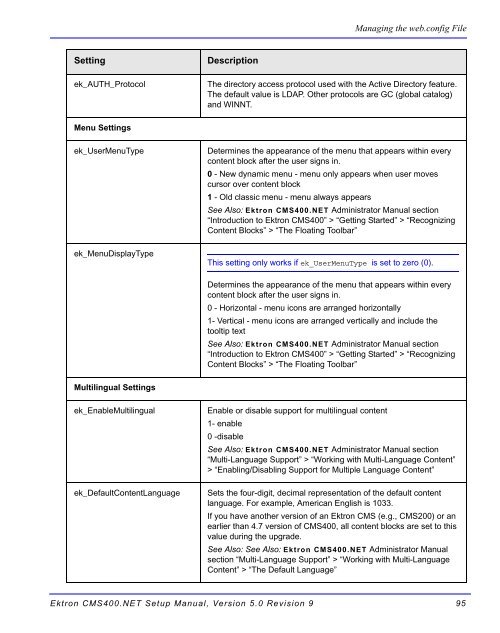Ektron CMS400.NET Setup Manual
Ektron CMS400.NET Setup Manual
Ektron CMS400.NET Setup Manual
Create successful ePaper yourself
Turn your PDF publications into a flip-book with our unique Google optimized e-Paper software.
Setting Description<br />
Managing the web.config File<br />
ek_AUTH_Protocol The directory access protocol used with the Active Directory feature.<br />
The default value is LDAP. Other protocols are GC (global catalog)<br />
and WINNT.<br />
Menu Settings<br />
ek_UserMenuType Determines the appearance of the menu that appears within every<br />
content block after the user signs in.<br />
0 - New dynamic menu - menu only appears when user moves<br />
cursor over content block<br />
1 - Old classic menu - menu always appears<br />
See Also: <strong>Ektron</strong> <strong>CMS400.NET</strong> Administrator <strong>Manual</strong> section<br />
“Introduction to <strong>Ektron</strong> CMS400” > “Getting Started” > “Recognizing<br />
Content Blocks” > “The Floating Toolbar”<br />
ek_MenuDisplayType<br />
Multilingual Settings<br />
This setting only works if ek_UserMenuType is set to zero (0).<br />
Determines the appearance of the menu that appears within every<br />
content block after the user signs in.<br />
0 - Horizontal - menu icons are arranged horizontally<br />
1- Vertical - menu icons are arranged vertically and include the<br />
tooltip text<br />
See Also: <strong>Ektron</strong> <strong>CMS400.NET</strong> Administrator <strong>Manual</strong> section<br />
“Introduction to <strong>Ektron</strong> CMS400” > “Getting Started” > “Recognizing<br />
Content Blocks” > “The Floating Toolbar”<br />
ek_EnableMultilingual Enable or disable support for multilingual content<br />
1- enable<br />
0 -disable<br />
See Also: <strong>Ektron</strong> <strong>CMS400.NET</strong> Administrator <strong>Manual</strong> section<br />
“Multi-Language Support” > “Working with Multi-Language Content”<br />
> “Enabling/Disabling Support for Multiple Language Content”<br />
ek_DefaultContentLanguage Sets the four-digit, decimal representation of the default content<br />
language. For example, American English is 1033.<br />
If you have another version of an <strong>Ektron</strong> CMS (e.g., CMS200) or an<br />
earlier than 4.7 version of CMS400, all content blocks are set to this<br />
value during the upgrade.<br />
See Also: See Also: <strong>Ektron</strong> <strong>CMS400.NET</strong> Administrator <strong>Manual</strong><br />
section “Multi-Language Support” > “Working with Multi-Language<br />
Content” > “The Default Language”<br />
<strong>Ektron</strong> <strong>CMS400.NET</strong> <strong>Setup</strong> <strong>Manual</strong>, Version 5.0 Revision 9 95