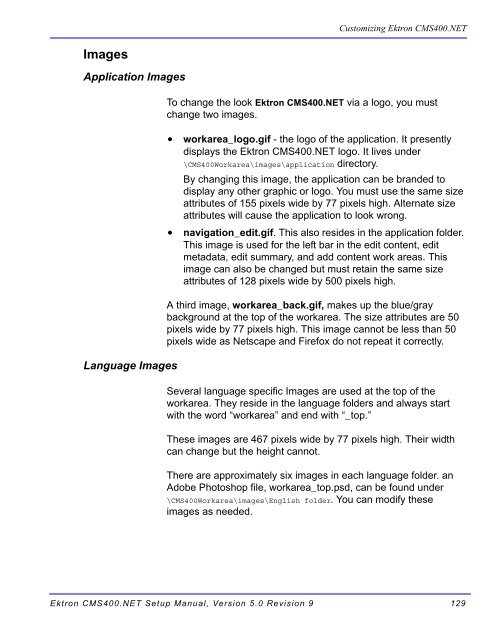Ektron CMS400.NET Setup Manual
Ektron CMS400.NET Setup Manual
Ektron CMS400.NET Setup Manual
You also want an ePaper? Increase the reach of your titles
YUMPU automatically turns print PDFs into web optimized ePapers that Google loves.
Images<br />
Application Images<br />
Language Images<br />
Customizing <strong>Ektron</strong> <strong>CMS400.NET</strong><br />
To change the look <strong>Ektron</strong> <strong>CMS400.NET</strong> via a logo, you must<br />
change two images.<br />
• workarea_logo.gif - the logo of the application. It presently<br />
displays the <strong>Ektron</strong> <strong>CMS400.NET</strong> logo. It lives under<br />
\CMS400Workarea\images\application directory.<br />
By changing this image, the application can be branded to<br />
display any other graphic or logo. You must use the same size<br />
attributes of 155 pixels wide by 77 pixels high. Alternate size<br />
attributes will cause the application to look wrong.<br />
• navigation_edit.gif. This also resides in the application folder.<br />
This image is used for the left bar in the edit content, edit<br />
metadata, edit summary, and add content work areas. This<br />
image can also be changed but must retain the same size<br />
attributes of 128 pixels wide by 500 pixels high.<br />
A third image, workarea_back.gif, makes up the blue/gray<br />
background at the top of the workarea. The size attributes are 50<br />
pixels wide by 77 pixels high. This image cannot be less than 50<br />
pixels wide as Netscape and Firefox do not repeat it correctly.<br />
Several language specific Images are used at the top of the<br />
workarea. They reside in the language folders and always start<br />
with the word “workarea” and end with “_top.”<br />
These images are 467 pixels wide by 77 pixels high. Their width<br />
can change but the height cannot.<br />
There are approximately six images in each language folder. an<br />
Adobe Photoshop file, workarea_top.psd, can be found under<br />
\CMS400Workarea\images\English folder. You can modify these<br />
images as needed.<br />
<strong>Ektron</strong> <strong>CMS400.NET</strong> <strong>Setup</strong> <strong>Manual</strong>, Version 5.0 Revision 9 129