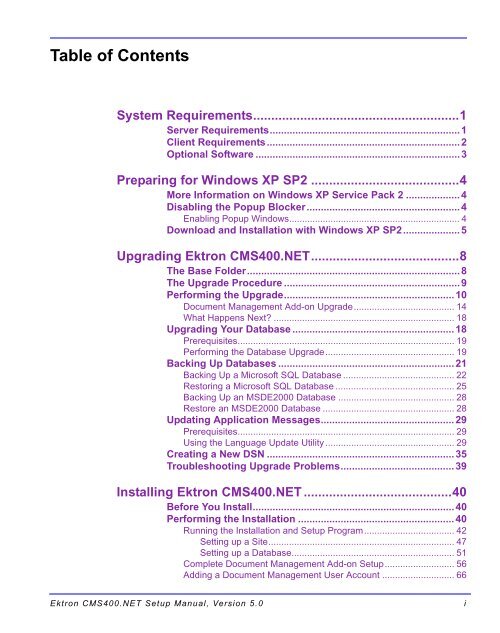Ektron CMS400.NET Setup Manual
Ektron CMS400.NET Setup Manual
Ektron CMS400.NET Setup Manual
You also want an ePaper? Increase the reach of your titles
YUMPU automatically turns print PDFs into web optimized ePapers that Google loves.
Table of Contents<br />
System Requirements.........................................................1<br />
Server Requirements...................................................................1<br />
Client Requirements ....................................................................2<br />
Optional Software ........................................................................3<br />
Preparing for Windows XP SP2 .........................................4<br />
More Information on Windows XP Service Pack 2 ...................4<br />
Disabling the Popup Blocker......................................................4<br />
Enabling Popup Windows.................................................................. 4<br />
Download and Installation with Windows XP SP2....................5<br />
Upgrading <strong>Ektron</strong> <strong>CMS400.NET</strong>.........................................8<br />
The Base Folder...........................................................................8<br />
The Upgrade Procedure ..............................................................9<br />
Performing the Upgrade............................................................10<br />
Document Management Add-on Upgrade....................................... 14<br />
What Happens Next? ...................................................................... 18<br />
Upgrading Your Database .........................................................18<br />
Prerequisites.................................................................................... 19<br />
Performing the Database Upgrade.................................................. 19<br />
Backing Up Databases ..............................................................21<br />
Backing Up a Microsoft SQL Database ........................................... 22<br />
Restoring a Microsoft SQL Database .............................................. 25<br />
Backing Up an MSDE2000 Database ............................................. 28<br />
Restore an MSDE2000 Database ................................................... 28<br />
Updating Application Messages...............................................29<br />
Prerequisites.................................................................................... 29<br />
Using the Language Update Utility .................................................. 29<br />
Creating a New DSN ..................................................................35<br />
Troubleshooting Upgrade Problems........................................39<br />
Installing <strong>Ektron</strong> <strong>CMS400.NET</strong> .........................................40<br />
Before You Install.......................................................................40<br />
Performing the Installation .......................................................40<br />
Running the Installation and <strong>Setup</strong> Program................................... 42<br />
Setting up a Site........................................................................ 47<br />
Setting up a Database............................................................... 51<br />
Complete Document Management Add-on <strong>Setup</strong>........................... 56<br />
Adding a Document Management User Account ............................ 66<br />
<strong>Ektron</strong> <strong>CMS400.NET</strong> <strong>Setup</strong> <strong>Manual</strong>, Version 5.0 i