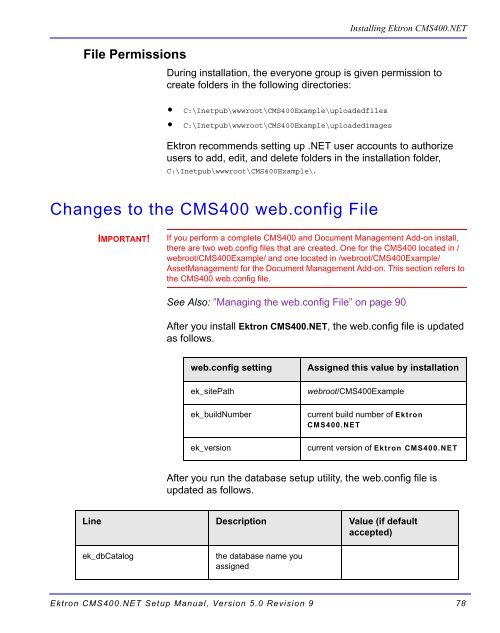Ektron CMS400.NET Setup Manual
Ektron CMS400.NET Setup Manual
Ektron CMS400.NET Setup Manual
Create successful ePaper yourself
Turn your PDF publications into a flip-book with our unique Google optimized e-Paper software.
File Permissions<br />
Installing <strong>Ektron</strong> <strong>CMS400.NET</strong><br />
During installation, the everyone group is given permission to<br />
create folders in the following directories:<br />
• C:\Inetpub\wwwroot\CMS400Example\uploadedfiles<br />
• C:\Inetpub\wwwroot\CMS400Example\uploadedimages<br />
<strong>Ektron</strong> recommends setting up .NET user accounts to authorize<br />
users to add, edit, and delete folders in the installation folder,<br />
C:\Inetpub\wwwroot\CMS400Example\.<br />
Changes to the CMS400 web.config File<br />
IMPORTANT!<br />
If you perform a complete CMS400 and Document Management Add-on install,<br />
there are two web.config files that are created. One for the CMS400 located in /<br />
webroot/CMS400Example/ and one located in /webroot/CMS400Example/<br />
AssetManagement/ for the Document Management Add-on. This section refers to<br />
the CMS400 web.config file.<br />
See Also: ”Managing the web.config File” on page 90<br />
After you install <strong>Ektron</strong> <strong>CMS400.NET</strong>, the web.config file is updated<br />
as follows.<br />
web.config setting Assigned this value by installation<br />
ek_sitePath webroot/CMS400Example<br />
ek_buildNumber current build number of <strong>Ektron</strong><br />
<strong>CMS400.NET</strong><br />
ek_version current version of <strong>Ektron</strong> <strong>CMS400.NET</strong><br />
After you run the database setup utility, the web.config file is<br />
updated as follows.<br />
Line Description Value (if default<br />
accepted)<br />
ek_dbCatalog the database name you<br />
assigned<br />
<strong>Ektron</strong> <strong>CMS400.NET</strong> <strong>Setup</strong> <strong>Manual</strong>, Version 5.0 Revision 9 78