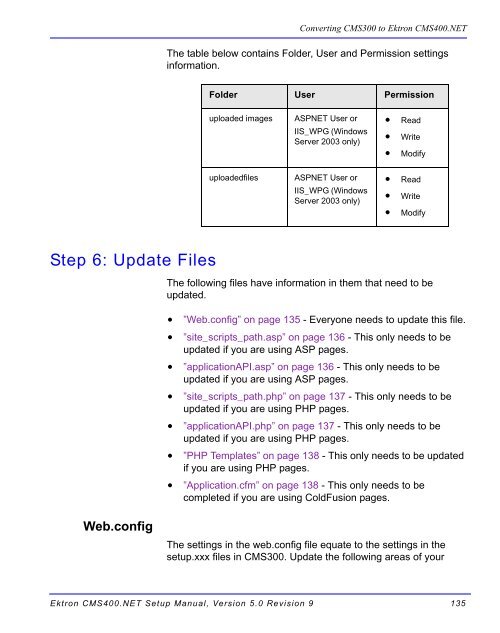Ektron CMS400.NET Setup Manual
Ektron CMS400.NET Setup Manual
Ektron CMS400.NET Setup Manual
You also want an ePaper? Increase the reach of your titles
YUMPU automatically turns print PDFs into web optimized ePapers that Google loves.
Step 6: Update Files<br />
Web.config<br />
Converting CMS300 to <strong>Ektron</strong> <strong>CMS400.NET</strong><br />
The table below contains Folder, User and Permission settings<br />
information.<br />
Folder User Permission<br />
uploaded images ASPNET User or<br />
IIS_WPG (Windows<br />
Server 2003 only)<br />
uploadedfiles ASPNET User or<br />
IIS_WPG (Windows<br />
Server 2003 only)<br />
• Read<br />
• Write<br />
• Modify<br />
• Read<br />
• Write<br />
• Modify<br />
The following files have information in them that need to be<br />
updated.<br />
• ”Web.config” on page 135 - Everyone needs to update this file.<br />
• ”site_scripts_path.asp” on page 136 - This only needs to be<br />
updated if you are using ASP pages.<br />
• ”applicationAPI.asp” on page 136 - This only needs to be<br />
updated if you are using ASP pages.<br />
• ”site_scripts_path.php” on page 137 - This only needs to be<br />
updated if you are using PHP pages.<br />
• ”applicationAPI.php” on page 137 - This only needs to be<br />
updated if you are using PHP pages.<br />
• ”PHP Templates” on page 138 - This only needs to be updated<br />
if you are using PHP pages.<br />
• ”Application.cfm” on page 138 - This only needs to be<br />
completed if you are using ColdFusion pages.<br />
The settings in the web.config file equate to the settings in the<br />
setup.xxx files in CMS300. Update the following areas of your<br />
<strong>Ektron</strong> <strong>CMS400.NET</strong> <strong>Setup</strong> <strong>Manual</strong>, Version 5.0 Revision 9 135