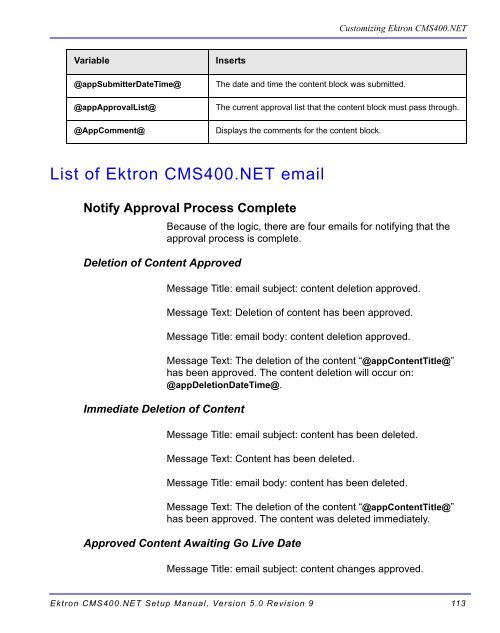Ektron CMS400.NET Setup Manual
Ektron CMS400.NET Setup Manual
Ektron CMS400.NET Setup Manual
You also want an ePaper? Increase the reach of your titles
YUMPU automatically turns print PDFs into web optimized ePapers that Google loves.
Variable Inserts<br />
List of <strong>Ektron</strong> <strong>CMS400.NET</strong> email<br />
Notify Approval Process Complete<br />
Customizing <strong>Ektron</strong> <strong>CMS400.NET</strong><br />
@appSubmitterDateTime@ The date and time the content block was submitted.<br />
@appApprovalList@ The current approval list that the content block must pass through.<br />
@AppComment@ Displays the comments for the content block.<br />
Deletion of Content Approved<br />
Immediate Deletion of Content<br />
Because of the logic, there are four emails for notifying that the<br />
approval process is complete.<br />
Message Title: email subject: content deletion approved.<br />
Message Text: Deletion of content has been approved.<br />
Message Title: email body: content deletion approved.<br />
Message Text: The deletion of the content “@appContentTitle@”<br />
has been approved. The content deletion will occur on:<br />
@appDeletionDateTime@.<br />
Message Title: email subject: content has been deleted.<br />
Message Text: Content has been deleted.<br />
Message Title: email body: content has been deleted.<br />
Message Text: The deletion of the content “@appContentTitle@”<br />
has been approved. The content was deleted immediately.<br />
Approved Content Awaiting Go Live Date<br />
Message Title: email subject: content changes approved.<br />
<strong>Ektron</strong> <strong>CMS400.NET</strong> <strong>Setup</strong> <strong>Manual</strong>, Version 5.0 Revision 9 113