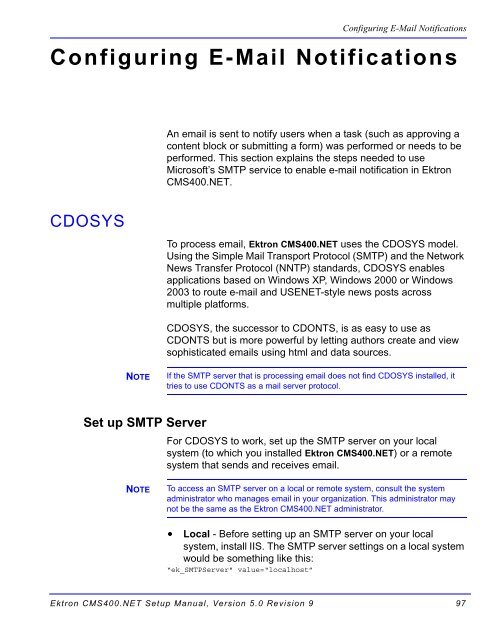Ektron CMS400.NET Setup Manual
Ektron CMS400.NET Setup Manual
Ektron CMS400.NET Setup Manual
Create successful ePaper yourself
Turn your PDF publications into a flip-book with our unique Google optimized e-Paper software.
Configuring E-Mail Notifications<br />
Configuring E-Mail Notifications<br />
CDOSYS<br />
NOTE<br />
Set up SMTP Server<br />
NOTE<br />
An email is sent to notify users when a task (such as approving a<br />
content block or submitting a form) was performed or needs to be<br />
performed. This section explains the steps needed to use<br />
Microsoft’s SMTP service to enable e-mail notification in <strong>Ektron</strong><br />
<strong>CMS400.NET</strong>.<br />
To process email, <strong>Ektron</strong> <strong>CMS400.NET</strong> uses the CDOSYS model.<br />
Using the Simple Mail Transport Protocol (SMTP) and the Network<br />
News Transfer Protocol (NNTP) standards, CDOSYS enables<br />
applications based on Windows XP, Windows 2000 or Windows<br />
2003 to route e-mail and USENET-style news posts across<br />
multiple platforms.<br />
CDOSYS, the successor to CDONTS, is as easy to use as<br />
CDONTS but is more powerful by letting authors create and view<br />
sophisticated emails using html and data sources.<br />
If the SMTP server that is processing email does not find CDOSYS installed, it<br />
tries to use CDONTS as a mail server protocol.<br />
For CDOSYS to work, set up the SMTP server on your local<br />
system (to which you installed <strong>Ektron</strong> <strong>CMS400.NET</strong>) or a remote<br />
system that sends and receives email.<br />
To access an SMTP server on a local or remote system, consult the system<br />
administrator who manages email in your organization. This administrator may<br />
not be the same as the <strong>Ektron</strong> <strong>CMS400.NET</strong> administrator.<br />
• Local - Before setting up an SMTP server on your local<br />
system, install IIS. The SMTP server settings on a local system<br />
would be something like this:<br />
“ek_SMTPServer" value=“localhost”<br />
<strong>Ektron</strong> <strong>CMS400.NET</strong> <strong>Setup</strong> <strong>Manual</strong>, Version 5.0 Revision 9 97