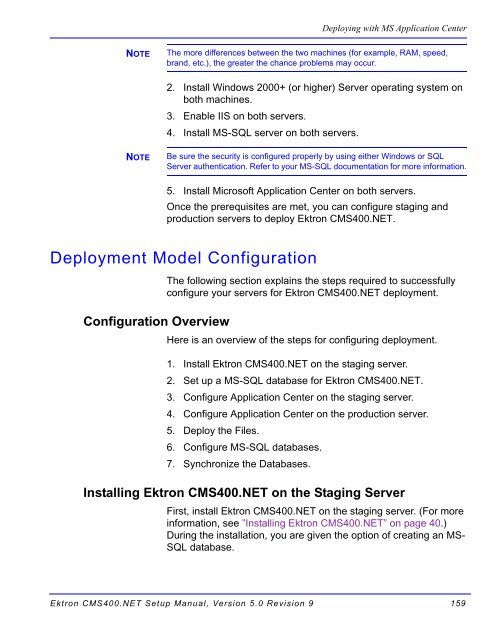Ektron CMS400.NET Setup Manual
Ektron CMS400.NET Setup Manual
Ektron CMS400.NET Setup Manual
You also want an ePaper? Increase the reach of your titles
YUMPU automatically turns print PDFs into web optimized ePapers that Google loves.
NOTE<br />
NOTE<br />
Deploying with MS Application Center<br />
The more differences between the two machines (for example, RAM, speed,<br />
brand, etc.), the greater the chance problems may occur.<br />
2. Install Windows 2000+ (or higher) Server operating system on<br />
both machines.<br />
3. Enable IIS on both servers.<br />
4. Install MS-SQL server on both servers.<br />
Be sure the security is configured properly by using either Windows or SQL<br />
Server authentication. Refer to your MS-SQL documentation for more information.<br />
5. Install Microsoft Application Center on both servers.<br />
Once the prerequisites are met, you can configure staging and<br />
production servers to deploy <strong>Ektron</strong> <strong>CMS400.NET</strong>.<br />
Deployment Model Configuration<br />
Configuration Overview<br />
The following section explains the steps required to successfully<br />
configure your servers for <strong>Ektron</strong> <strong>CMS400.NET</strong> deployment.<br />
Here is an overview of the steps for configuring deployment.<br />
1. Install <strong>Ektron</strong> <strong>CMS400.NET</strong> on the staging server.<br />
2. Set up a MS-SQL database for <strong>Ektron</strong> <strong>CMS400.NET</strong>.<br />
3. Configure Application Center on the staging server.<br />
4. Configure Application Center on the production server.<br />
5. Deploy the Files.<br />
6. Configure MS-SQL databases.<br />
7. Synchronize the Databases.<br />
Installing <strong>Ektron</strong> <strong>CMS400.NET</strong> on the Staging Server<br />
First, install <strong>Ektron</strong> <strong>CMS400.NET</strong> on the staging server. (For more<br />
information, see ”Installing <strong>Ektron</strong> <strong>CMS400.NET</strong>” on page 40.)<br />
During the installation, you are given the option of creating an MS-<br />
SQL database.<br />
<strong>Ektron</strong> <strong>CMS400.NET</strong> <strong>Setup</strong> <strong>Manual</strong>, Version 5.0 Revision 9 159