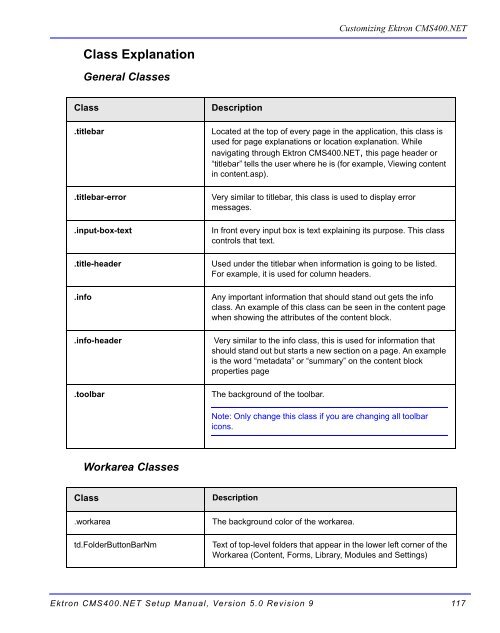Ektron CMS400.NET Setup Manual
Ektron CMS400.NET Setup Manual
Ektron CMS400.NET Setup Manual
Create successful ePaper yourself
Turn your PDF publications into a flip-book with our unique Google optimized e-Paper software.
Class Explanation<br />
General Classes<br />
Class Description<br />
Workarea Classes<br />
Customizing <strong>Ektron</strong> <strong>CMS400.NET</strong><br />
.titlebar Located at the top of every page in the application, this class is<br />
used for page explanations or location explanation. While<br />
navigating through <strong>Ektron</strong> <strong>CMS400.NET</strong>, this page header or<br />
“titlebar” tells the user where he is (for example, Viewing content<br />
in content.asp).<br />
.titlebar-error Very similar to titlebar, this class is used to display error<br />
messages.<br />
.input-box-text In front every input box is text explaining its purpose. This class<br />
controls that text.<br />
.title-header Used under the titlebar when information is going to be listed.<br />
For example, it is used for column headers.<br />
.info Any important information that should stand out gets the info<br />
class. An example of this class can be seen in the content page<br />
when showing the attributes of the content block.<br />
.info-header Very similar to the info class, this is used for information that<br />
should stand out but starts a new section on a page. An example<br />
is the word “metadata” or “summary” on the content block<br />
properties page<br />
.toolbar The background of the toolbar.<br />
Class Description<br />
Note: Only change this class if you are changing all toolbar<br />
icons.<br />
.workarea The background color of the workarea.<br />
td.FolderButtonBarNm Text of top-level folders that appear in the lower left corner of the<br />
Workarea (Content, Forms, Library, Modules and Settings)<br />
<strong>Ektron</strong> <strong>CMS400.NET</strong> <strong>Setup</strong> <strong>Manual</strong>, Version 5.0 Revision 9 117