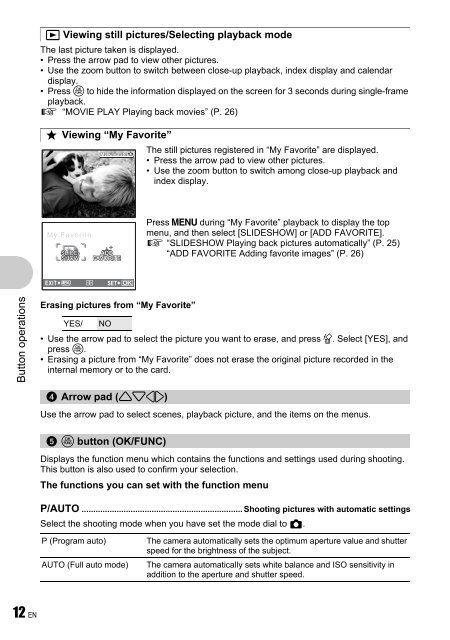Advanced Manual
Advanced Manual
Advanced Manual
Create successful ePaper yourself
Turn your PDF publications into a flip-book with our unique Google optimized e-Paper software.
Button operations<br />
12 EN<br />
q Viewing still pictures/Selecting playback mode<br />
The last picture taken is displayed.<br />
• Press the arrow pad to view other pictures.<br />
• Use the zoom button to switch between close-up playback, index display and calendar<br />
display.<br />
• Press o to hide the information displayed on the screen for 3 seconds during single-frame<br />
playback.<br />
g “MOVIE PLAY Playing back movies” (P. 26)<br />
P Viewing “My Favorite”<br />
My Favorite<br />
SLIDE-<br />
SHOW<br />
EXIT MENU<br />
Erasing pictures from “My Favorite”<br />
YES/ NO<br />
My Favorite<br />
ADD<br />
FAVORITE<br />
SET OK<br />
The still pictures registered in “My Favorite” are displayed.<br />
• Press the arrow pad to view other pictures.<br />
• Use the zoom button to switch among close-up playback and<br />
index display.<br />
Press m during “My Favorite” playback to display the top<br />
menu, and then select [SLIDESHOW] or [ADD FAVORITE].<br />
g “SLIDESHOW Playing back pictures automatically” (P. 25)<br />
“ADD FAVORITE Adding favorite images” (P. 26)<br />
• Use the arrow pad to select the picture you want to erase, and press S. Select [YES], and<br />
press o.<br />
• Erasing a picture from “My Favorite” does not erase the original picture recorded in the<br />
internal memory or to the card.<br />
4 Arrow pad (1243)<br />
Use the arrow pad to select scenes, playback picture, and the items on the menus.<br />
5<br />
o button (OK/FUNC)<br />
Displays the function menu which contains the functions and settings used during shooting.<br />
This button is also used to confirm your selection.<br />
The functions you can set with the function menu<br />
P/AUTO ..................................................................... Shooting pictures with automatic settings<br />
Select the shooting mode when you have set the mode dial to K.<br />
P (Program auto) The camera automatically sets the optimum aperture value and shutter<br />
speed for the brightness of the subject.<br />
AUTO (Full auto mode) The camera automatically sets white balance and ISO sensitivity in<br />
addition to the aperture and shutter speed.