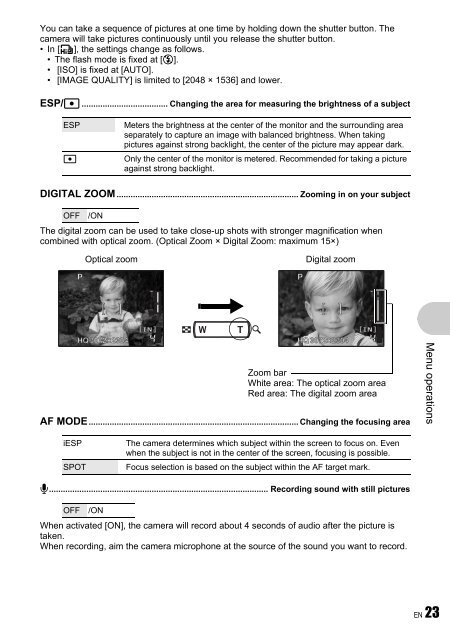Advanced Manual
Advanced Manual
Advanced Manual
Create successful ePaper yourself
Turn your PDF publications into a flip-book with our unique Google optimized e-Paper software.
You can take a sequence of pictures at one time by holding down the shutter button. The<br />
camera will take pictures continuously until you release the shutter button.<br />
•In [W], the settings change as follows.<br />
• The flash mode is fixed at [$].<br />
• [ISO] is fixed at [AUTO].<br />
• [IMAGE QUALITY] is limited to [2048 × 1536] and lower.<br />
ESP/n ..................................... Changing the area for measuring the brightness of a subject<br />
ESP Meters the brightness at the center of the monitor and the surrounding area<br />
separately to capture an image with balanced brightness. When taking<br />
pictures against strong backlight, the center of the picture may appear dark.<br />
n Only the center of the monitor is metered. Recommended for taking a picture<br />
against strong backlight.<br />
DIGITAL ZOOM .............................................................................. Zooming in on your subject<br />
OFF /ON<br />
The digital zoom can be used to take close-up shots with stronger magnification when<br />
combined with optical zoom. (Optical Zoom × Digital Zoom: maximum 15×)<br />
P<br />
Optical zoom Digital zoom<br />
AF MODE.......................................................................................... Changing the focusing area<br />
iESP The camera determines which subject within the screen to focus on. Even<br />
when the subject is not in the center of the screen, focusing is possible.<br />
SPOT Focus selection is based on the subject within the AF target mark.<br />
R.............................................................................................. Recording sound with still pictures<br />
OFF /ON<br />
[ ]<br />
HQ 3072 3072×2304 2304<br />
[IN IN]<br />
4<br />
When activated [ON], the camera will record about 4 seconds of audio after the picture is<br />
taken.<br />
When recording, aim the camera microphone at the source of the sound you want to record.<br />
P<br />
[ ]<br />
HQ 3072 3072×2304 2304<br />
[IN IN]<br />
4<br />
Zoom bar<br />
White area: The optical zoom area<br />
Red area: The digital zoom area<br />
Menu operations<br />
EN 23