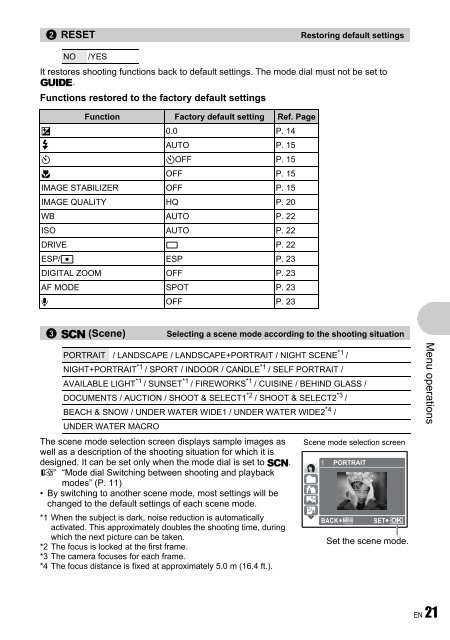Advanced Manual
Advanced Manual
Advanced Manual
You also want an ePaper? Increase the reach of your titles
YUMPU automatically turns print PDFs into web optimized ePapers that Google loves.
2 RESET Restoring default settings<br />
NO /YES<br />
It restores shooting functions back to default settings. The mode dial must not be set to<br />
g.<br />
Functions restored to the factory default settings<br />
Function Factory default setting Ref. Page<br />
F 0.0 P. 14<br />
# AUTO P. 15<br />
Y YOFF P. 15<br />
& OFF P. 15<br />
IMAGE STABILIZER OFF P. 15<br />
IMAGE QUALITY HQ P. 20<br />
WB AUTO P. 22<br />
ISO AUTO P. 22<br />
DRIVE o P. 22<br />
ESP/n ESP P. 23<br />
DIGITAL ZOOM OFF P. 23<br />
AF MODE SPOT P. 23<br />
R OFF P. 23<br />
3 s (Scene) Selecting a scene mode according to the shooting situation<br />
PORTRAIT / LANDSCAPE / LANDSCAPE+PORTRAIT / NIGHT SCENE *1 /<br />
NIGHT+PORTRAIT *1 / SPORT / INDOOR / CANDLE *1 / SELF PORTRAIT /<br />
AVAILABLE LIGHT *1 / SUNSET *1 / FIREWORKS *1 / CUISINE / BEHIND GLASS /<br />
DOCUMENTS / AUCTION / SHOOT & SELECT1 *2 / SHOOT & SELECT2 *3 /<br />
BEACH & SNOW / UNDER WATER WIDE1 / UNDER WATER WIDE2 *4 /<br />
UNDER WATER MACRO<br />
The scene mode selection screen displays sample images as<br />
well as a description of the shooting situation for which it is<br />
designed. It can be set only when the mode dial is set to s.<br />
g “Mode dial Switching between shooting and playback<br />
modes” (P. 11)<br />
• By switching to another scene mode, most settings will be<br />
changed to the default settings of each scene mode.<br />
*1 When the subject is dark, noise reduction is automatically<br />
activated. This approximately doubles the shooting time, during<br />
which the next picture can be taken.<br />
*2 The focus is locked at the first frame.<br />
*3 The camera focuses for each frame.<br />
*4 The focus distance is fixed at approximately 5.0 m (16.4 ft.).<br />
Scene mode selection screen<br />
B<br />
F<br />
D<br />
G<br />
U<br />
1 PORTRAIT<br />
BACK MENU<br />
SET<br />
OK<br />
Set the scene mode.<br />
Menu operations<br />
EN 21