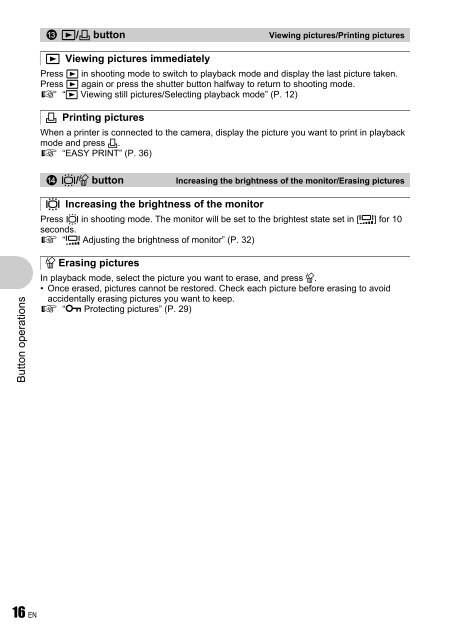Advanced Manual
Advanced Manual
Advanced Manual
You also want an ePaper? Increase the reach of your titles
YUMPU automatically turns print PDFs into web optimized ePapers that Google loves.
Button operations<br />
16 EN<br />
c q/< button Viewing pictures/Printing pictures<br />
q Viewing pictures immediately<br />
Press q in shooting mode to switch to playback mode and display the last picture taken.<br />
Press q again or press the shutter button halfway to return to shooting mode.<br />
g “q Viewing still pictures/Selecting playback mode” (P. 12)<br />
< Printing pictures<br />
When a printer is connected to the camera, display the picture you want to print in playback<br />
mode and press