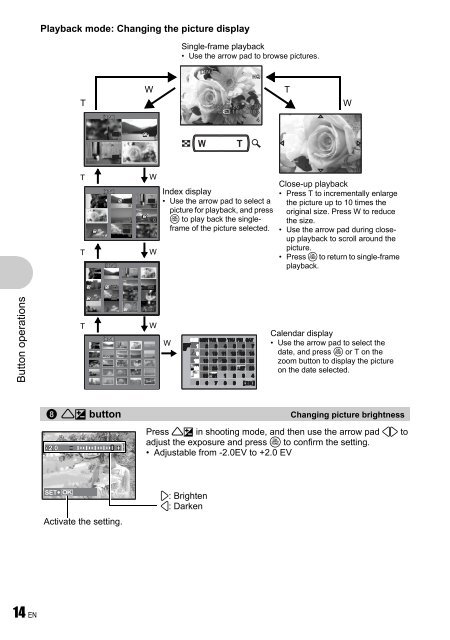Advanced Manual
Advanced Manual
Advanced Manual
You also want an ePaper? Increase the reach of your titles
YUMPU automatically turns print PDFs into web optimized ePapers that Google loves.
Button operations<br />
14 EN<br />
Playback mode: Changing the picture display<br />
[IN IN]<br />
[IN IN]<br />
1 2<br />
3<br />
1 2 3<br />
4 5 6<br />
7 8 9<br />
[IN IN]<br />
[IN]<br />
4<br />
[IN IN]<br />
'07.07.26 12:30<br />
100-0004<br />
4<br />
8 1F button Changing picture brightness<br />
+ 2.0<br />
P<br />
SET OK<br />
T<br />
T<br />
T<br />
T<br />
Activate the setting.<br />
W<br />
W<br />
W<br />
W<br />
Single-frame playback<br />
• Use the arrow pad to browse pictures.<br />
HQ<br />
Index display<br />
• Use the arrow pad to select a<br />
picture for playback, and press<br />
o to play back the singleframe<br />
of the picture selected.<br />
W<br />
Close-up playback<br />
• Press T to incrementally enlarge<br />
the picture up to 10 times the<br />
original size. Press W to reduce<br />
the size.<br />
• Use the arrow pad during closeup<br />
playback to scroll around the<br />
picture.<br />
• Press o to return to single-frame<br />
playback.<br />
Calendar display<br />
• Use the arrow pad to select the<br />
date, and press o or T on the<br />
zoom button to display the picture<br />
on the date selected.<br />
Press 1F in shooting mode, and then use the arrow pad 43 to<br />
adjust the exposure and press o to confirm the setting.<br />
• Adjustable from -2.0EV to +2.0 EV<br />
3: Brighten<br />
4: Darken<br />
T<br />
W