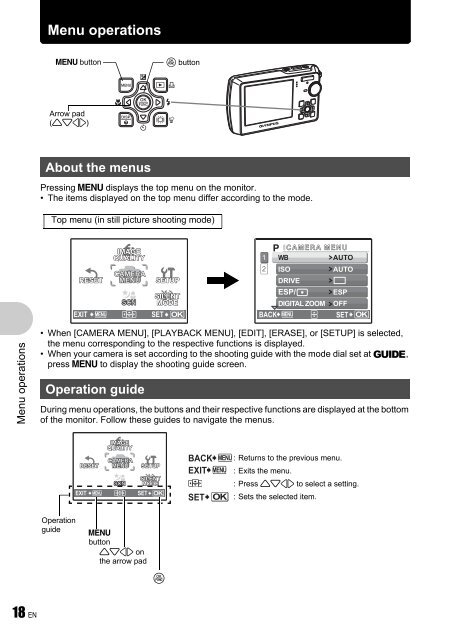Advanced Manual
Advanced Manual
Advanced Manual
Create successful ePaper yourself
Turn your PDF publications into a flip-book with our unique Google optimized e-Paper software.
Menu operations<br />
18 EN<br />
Menu operations<br />
m button<br />
Arrow pad<br />
(1243)<br />
About the menus<br />
Pressing m displays the top menu on the monitor.<br />
• The items displayed on the top menu differ according to the mode.<br />
RESET<br />
IMAGE<br />
QUALITY<br />
CAMERA<br />
MENU<br />
• When [CAMERA MENU], [PLAYBACK MENU], [EDIT], [ERASE], or [SETUP] is selected,<br />
the menu corresponding to the respective functions is displayed.<br />
• When your camera is set according to the shooting guide with the mode dial set at g,<br />
press m to display the shooting guide screen.<br />
Operation guide<br />
o button<br />
Top menu (in still picture shooting mode)<br />
SETUP<br />
SILENT<br />
MODE<br />
DIGITAL ZOOM<br />
ESP<br />
OFF<br />
EXIT MENU<br />
SET OK<br />
BACK MENU<br />
SET OK<br />
During menu operations, the buttons and their respective functions are displayed at the bottom<br />
of the monitor. Follow these guides to navigate the menus.<br />
RESET<br />
IMAGE<br />
QUALITY<br />
CAMERA<br />
MENU<br />
EXIT MENU<br />
SET<br />
Operation<br />
guide m<br />
button<br />
1243 on<br />
the arrow pad<br />
SETUP<br />
SILENT<br />
MODE<br />
OK<br />
o<br />
1<br />
2<br />
CAMERA MENU<br />
WB AUTO<br />
ISO AUTO<br />
DRIVE o<br />
BACK MENU : Returns to the previous menu.<br />
EXIT MENU : Exits the menu.<br />
: Press 1243 to select a setting.<br />
SET OK : Sets the selected item.