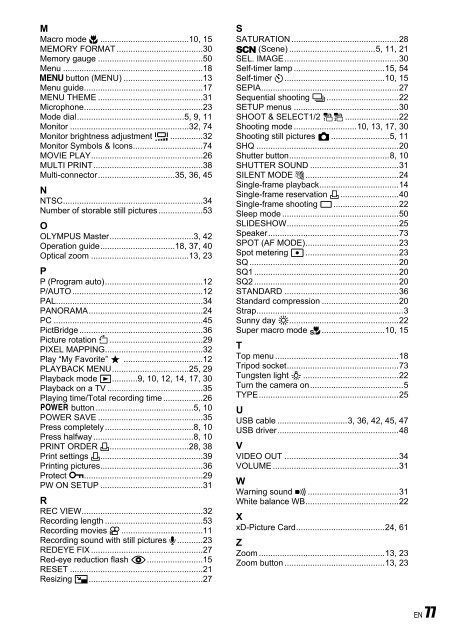Advanced Manual
Advanced Manual
Advanced Manual
Create successful ePaper yourself
Turn your PDF publications into a flip-book with our unique Google optimized e-Paper software.
M<br />
Macro mode & ......................................10, 15<br />
MEMORY FORMAT .....................................30<br />
Memory gauge .............................................50<br />
Menu ............................................................18<br />
m button (MENU) ..................................13<br />
Menu guide...................................................17<br />
MENU THEME .............................................31<br />
Microphone...................................................23<br />
Mode dial..............................................5, 9, 11<br />
Monitor ...................................................32, 74<br />
Monitor brightness adjustment s ..............32<br />
Monitor Symbols & Icons..............................74<br />
MOVIE PLAY................................................26<br />
MULTI PRINT...............................................38<br />
Multi-connector.................................35, 36, 45<br />
N<br />
NTSC............................................................34<br />
Number of storable still pictures ...................53<br />
O<br />
OLYMPUS Master....................................3, 42<br />
Operation guide................................18, 37, 40<br />
Optical zoom ..........................................13, 23<br />
P<br />
P (Program auto)..........................................12<br />
P/AUTO ........................................................12<br />
PAL...............................................................34<br />
PANORAMA.................................................24<br />
PC ................................................................45<br />
PictBridge .....................................................36<br />
Picture rotation y ........................................29<br />
PIXEL MAPPING..........................................32<br />
Play “My Favorite” P ..................................12<br />
PLAYBACK MENU.................................25, 29<br />
Playback mode q...........9, 10, 12, 14, 17, 30<br />
Playback on a TV .........................................35<br />
Playing time/Total recording time .................26<br />
o button ..........................................5, 10<br />
POWER SAVE .............................................35<br />
Press completely ......................................8, 10<br />
Press halfway ...........................................8, 10<br />
PRINT ORDER