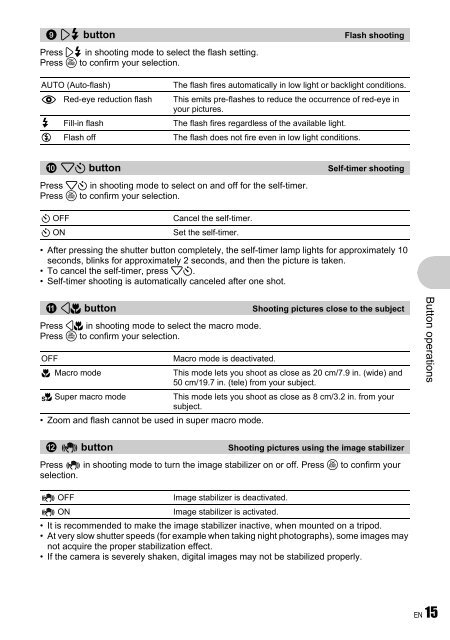Advanced Manual
Advanced Manual
Advanced Manual
Create successful ePaper yourself
Turn your PDF publications into a flip-book with our unique Google optimized e-Paper software.
9 3# button Flash shooting<br />
Press 3# in shooting mode to select the flash setting.<br />
Press o to confirm your selection.<br />
AUTO (Auto-flash) The flash fires automatically in low light or backlight conditions.<br />
! Red-eye reduction flash This emits pre-flashes to reduce the occurrence of red-eye in<br />
your pictures.<br />
# Fill-in flash The flash fires regardless of the available light.<br />
$ Flash off The flash does not fire even in low light conditions.<br />
0 2Y button Self-timer shooting<br />
Press 2Y in shooting mode to select on and off for the self-timer.<br />
Press o to confirm your selection.<br />
Y OFF Cancel the self-timer.<br />
Y ON Set the self-timer.<br />
• After pressing the shutter button completely, the self-timer lamp lights for approximately 10<br />
seconds, blinks for approximately 2 seconds, and then the picture is taken.<br />
• To cancel the self-timer, press 2Y.<br />
• Self-timer shooting is automatically canceled after one shot.<br />
a 4& button Shooting pictures close to the subject<br />
Press 4& in shooting mode to select the macro mode.<br />
Press o to confirm your selection.<br />
OFF Macro mode is deactivated.<br />
& Macro mode This mode lets you shoot as close as 20 cm/7.9 in. (wide) and<br />
50 cm/19.7 in. (tele) from your subject.<br />
% Super macro mode This mode lets you shoot as close as 8 cm/3.2 in. from your<br />
subject.<br />
• Zoom and flash cannot be used in super macro mode.<br />
b<br />
h button Shooting pictures using the image stabilizer<br />
Press h in shooting mode to turn the image stabilizer on or off. Press o to confirm your<br />
selection.<br />
h OFF Image stabilizer is deactivated.<br />
h ON Image stabilizer is activated.<br />
• It is recommended to make the image stabilizer inactive, when mounted on a tripod.<br />
• At very slow shutter speeds (for example when taking night photographs), some images may<br />
not acquire the proper stabilization effect.<br />
• If the camera is severely shaken, digital images may not be stabilized properly.<br />
Button operations<br />
EN 15