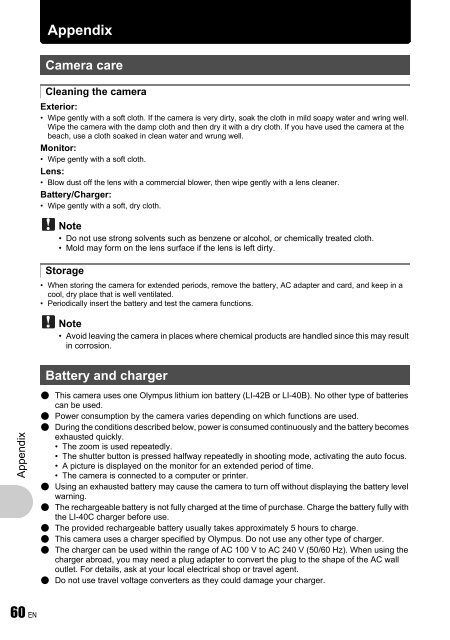Advanced Manual
Advanced Manual
Advanced Manual
You also want an ePaper? Increase the reach of your titles
YUMPU automatically turns print PDFs into web optimized ePapers that Google loves.
Appendix<br />
60 EN<br />
Appendix<br />
Camera care<br />
Cleaning the camera<br />
Exterior:<br />
• Wipe gently with a soft cloth. If the camera is very dirty, soak the cloth in mild soapy water and wring well.<br />
Wipe the camera with the damp cloth and then dry it with a dry cloth. If you have used the camera at the<br />
beach, use a cloth soaked in clean water and wrung well.<br />
Monitor:<br />
• Wipe gently with a soft cloth.<br />
Lens:<br />
• Blow dust off the lens with a commercial blower, then wipe gently with a lens cleaner.<br />
Battery/Charger:<br />
• Wipe gently with a soft, dry cloth.<br />
Note<br />
• Do not use strong solvents such as benzene or alcohol, or chemically treated cloth.<br />
• Mold may form on the lens surface if the lens is left dirty.<br />
Storage<br />
• When storing the camera for extended periods, remove the battery, AC adapter and card, and keep in a<br />
cool, dry place that is well ventilated.<br />
• Periodically insert the battery and test the camera functions.<br />
Note<br />
• Avoid leaving the camera in places where chemical products are handled since this may result<br />
in corrosion.<br />
Battery and charger<br />
( This camera uses one Olympus lithium ion battery (LI-42B or LI-40B). No other type of batteries<br />
can be used.<br />
( Power consumption by the camera varies depending on which functions are used.<br />
( During the conditions described below, power is consumed continuously and the battery becomes<br />
exhausted quickly.<br />
• The zoom is used repeatedly.<br />
• The shutter button is pressed halfway repeatedly in shooting mode, activating the auto focus.<br />
• A picture is displayed on the monitor for an extended period of time.<br />
• The camera is connected to a computer or printer.<br />
( Using an exhausted battery may cause the camera to turn off without displaying the battery level<br />
warning.<br />
( The rechargeable battery is not fully charged at the time of purchase. Charge the battery fully with<br />
the LI-40C charger before use.<br />
( The provided rechargeable battery usually takes approximately 5 hours to charge.<br />
( This camera uses a charger specified by Olympus. Do not use any other type of charger.<br />
( The charger can be used within the range of AC 100 V to AC 240 V (50/60 Hz). When using the<br />
charger abroad, you may need a plug adapter to convert the plug to the shape of the AC wall<br />
outlet. For details, ask at your local electrical shop or travel agent.<br />
( Do not use travel voltage converters as they could damage your charger.