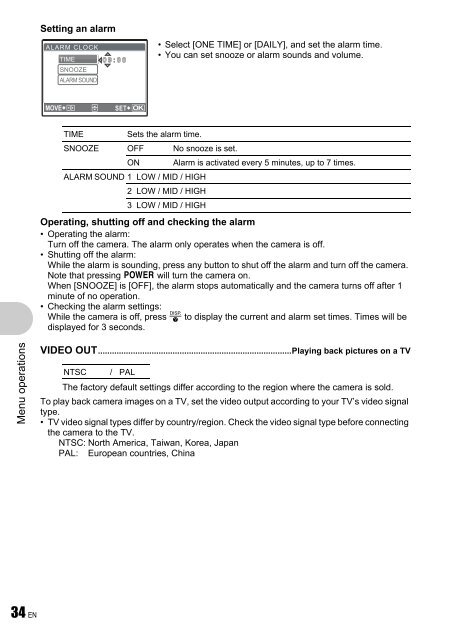Advanced Manual
Advanced Manual
Advanced Manual
Create successful ePaper yourself
Turn your PDF publications into a flip-book with our unique Google optimized e-Paper software.
Menu operations<br />
34 EN<br />
Setting an alarm<br />
ALARM CLOCK<br />
TIME 09:00 0 9 : 0 0<br />
SNOOZE<br />
ALARM SOUND<br />
MOVE<br />
SET<br />
OK<br />
• Select [ONE TIME] or [DAILY], and set the alarm time.<br />
• You can set snooze or alarm sounds and volume.<br />
TIME Sets the alarm time.<br />
SNOOZE OFF No snooze is set.<br />
ON Alarm is activated every 5 minutes, up to 7 times.<br />
ALARM SOUND 1 LOW / MID / HIGH<br />
2 LOW / MID / HIGH<br />
3 LOW / MID / HIGH<br />
Operating, shutting off and checking the alarm<br />
• Operating the alarm:<br />
Turn off the camera. The alarm only operates when the camera is off.<br />
• Shutting off the alarm:<br />
While the alarm is sounding, press any button to shut off the alarm and turn off the camera.<br />
Note that pressing o will turn the camera on.<br />
When [SNOOZE] is [OFF], the alarm stops automatically and the camera turns off after 1<br />
minute of no operation.<br />
• Checking the alarm settings:<br />
While the camera is off, press d to display the current and alarm set times. Times will be<br />
displayed for 3 seconds.<br />
VIDEO OUT...................................................................................Playing back pictures on a TV<br />
NTSC / PAL<br />
The factory default settings differ according to the region where the camera is sold.<br />
To play back camera images on a TV, set the video output according to your TV’s video signal<br />
type.<br />
• TV video signal types differ by country/region. Check the video signal type before connecting<br />
the camera to the TV.<br />
NTSC: North America, Taiwan, Korea, Japan<br />
PAL: European countries, China