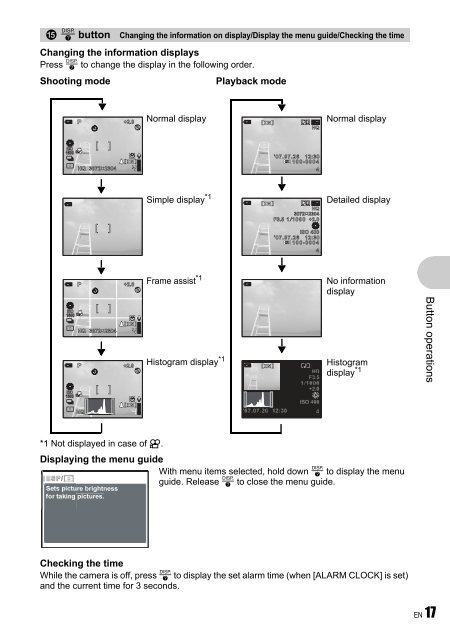Advanced Manual
Advanced Manual
Advanced Manual
You also want an ePaper? Increase the reach of your titles
YUMPU automatically turns print PDFs into web optimized ePapers that Google loves.
e d button Changing the information on display/Display the menu guide/Checking the time<br />
Changing the information displays<br />
Press d to change the display in the following order.<br />
Shooting mode<br />
P<br />
P<br />
[ ]<br />
[ ]<br />
+2.0<br />
$<br />
ISO<br />
1600<br />
%<br />
l R<br />
j<br />
'07.07.26 12:30<br />
k[IN IN]<br />
100-0004<br />
n<br />
HQ 3072 3072×2304 2304<br />
4<br />
+2.0<br />
$<br />
ISO<br />
1600<br />
l R<br />
j<br />
k[IN IN]<br />
n<br />
HQ 3072 3072×2304 2304<br />
%<br />
P<br />
ISO<br />
1600<br />
%<br />
j<br />
n<br />
HQ<br />
[ ]<br />
[ ]<br />
*1 Not displayed in case of n.<br />
4<br />
4<br />
+2.0<br />
$<br />
l R<br />
k[IN<br />
IN]<br />
Normal display<br />
Simple display *1<br />
Frame assist *1<br />
Displaying the menu guide<br />
With menu items selected, hold down d to display the menu<br />
ure brightness<br />
pictures.<br />
4<br />
Histogram display *1<br />
Playback mode<br />
guide. Release d to close the menu guide.<br />
Checking the time<br />
While the camera is off, press d to display the set alarm time (when [ALARM CLOCK] is set)<br />
and the current time for 3 seconds.<br />
[IN IN]<br />
HQ<br />
[IN IN]<br />
HQ<br />
3072 3072×2304 2304<br />
F3.5 1/1000 1000 +2.0<br />
[IN IN]<br />
ISO 400<br />
'07.07.26 12:30<br />
100-0004<br />
4<br />
HQ<br />
F3.5<br />
1/1000 1000<br />
+2.0<br />
ISO 400<br />
'07.07.26 12:30<br />
4<br />
Normal display<br />
Detailed display<br />
No information<br />
display<br />
Histogram<br />
display *1<br />
Button operations<br />
EN 17