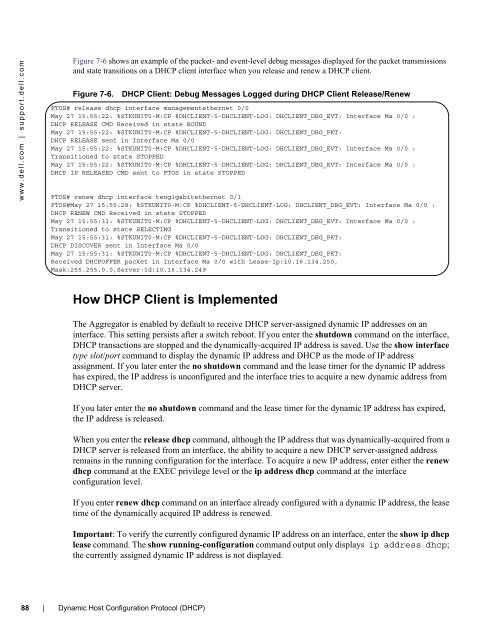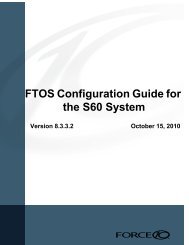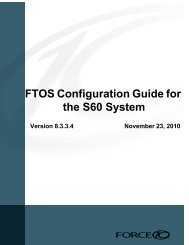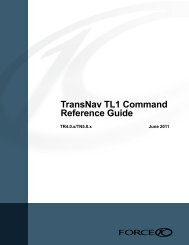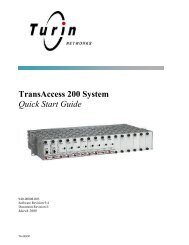8.3.17.0 - Force10 Networks
8.3.17.0 - Force10 Networks
8.3.17.0 - Force10 Networks
Create successful ePaper yourself
Turn your PDF publications into a flip-book with our unique Google optimized e-Paper software.
www.dell.com | support.dell.com<br />
Figure 7-6 shows an example of the packet- and event-level debug messages displayed for the packet transmissions<br />
and state transitions on a DHCP client interface when you release and renew a DHCP client.<br />
Figure 7-6. DHCP Client: Debug Messages Logged during DHCP Client Release/Renew<br />
FTOS# release dhcp interface managementethernet 0/0<br />
May 27 15:55:22: %STKUNIT0-M:CP %DHCLIENT-5-DHCLIENT-LOG: DHCLIENT_DBG_EVT: Interface Ma 0/0 :<br />
DHCP RELEASE CMD Received in state BOUND<br />
May 27 15:55:22: %STKUNIT0-M:CP %DHCLIENT-5-DHCLIENT-LOG: DHCLIENT_DBG_PKT:<br />
DHCP RELEASE sent in Interface Ma 0/0<br />
May 27 15:55:22: %STKUNIT0-M:CP %DHCLIENT-5-DHCLIENT-LOG: DHCLIENT_DBG_EVT: Interface Ma 0/0 :<br />
Transitioned to state STOPPED<br />
May 27 15:55:22: %STKUNIT0-M:CP %DHCLIENT-5-DHCLIENT-LOG: DHCLIENT_DBG_EVT: Interface Ma 0/0 :<br />
DHCP IP RELEASED CMD sent to FTOS in state STOPPED<br />
FTOS# renew dhcp interface tengigabitethernet 0/1<br />
FTOS#May 27 15:55:28: %STKUNIT0-M:CP %DHCLIENT-5-DHCLIENT-LOG: DHCLIENT_DBG_EVT: Interface Ma 0/0 :<br />
DHCP RENEW CMD Received in state STOPPED<br />
May 27 15:55:31: %STKUNIT0-M:CP %DHCLIENT-5-DHCLIENT-LOG: DHCLIENT_DBG_EVT: Interface Ma 0/0 :<br />
Transitioned to state SELECTING<br />
May 27 15:55:31: %STKUNIT0-M:CP %DHCLIENT-5-DHCLIENT-LOG: DHCLIENT_DBG_PKT:<br />
DHCP DISCOVER sent in Interface Ma 0/0<br />
May 27 15:55:31: %STKUNIT0-M:CP %DHCLIENT-5-DHCLIENT-LOG: DHCLIENT_DBG_PKT:<br />
Received DHCPOFFER packet in Interface Ma 0/0 with Lease-Ip:10.16.134.250,<br />
Mask:255.255.0.0,Server-Id:10.16.134.249<br />
How DHCP Client is Implemented<br />
The Aggregator is enabled by default to receive DHCP server-assigned dynamic IP addresses on an<br />
interface. This setting persists after a switch reboot. If you enter the shutdown command on the interface,<br />
DHCP transactions are stopped and the dynamically-acquired IP address is saved. Use the show interface<br />
type slot/port command to display the dynamic IP address and DHCP as the mode of IP address<br />
assignment. If you later enter the no shutdown command and the lease timer for the dynamic IP address<br />
has expired, the IP address is unconfigured and the interface tries to acquire a new dynamic address from<br />
DHCP server.<br />
If you later enter the no shutdown command and the lease timer for the dynamic IP address has expired,<br />
the IP address is released.<br />
When you enter the release dhcp command, although the IP address that was dynamically-acquired from a<br />
DHCP server is released from an interface, the ability to acquire a new DHCP server-assigned address<br />
remains in the running configuration for the interface. To acquire a new IP address, enter either the renew<br />
dhcp command at the EXEC privilege level or the ip address dhcp command at the interface<br />
configuration level.<br />
If you enter renew dhcp command on an interface already configured with a dynamic IP address, the lease<br />
time of the dynamically acquired IP address is renewed.<br />
Important: To verify the currently configured dynamic IP address on an interface, enter the show ip dhcp<br />
lease command. The show running-configuration command output only displays ip address dhcp;<br />
the currently assigned dynamic IP address is not displayed.<br />
88 | Dynamic Host Configuration Protocol (DHCP)