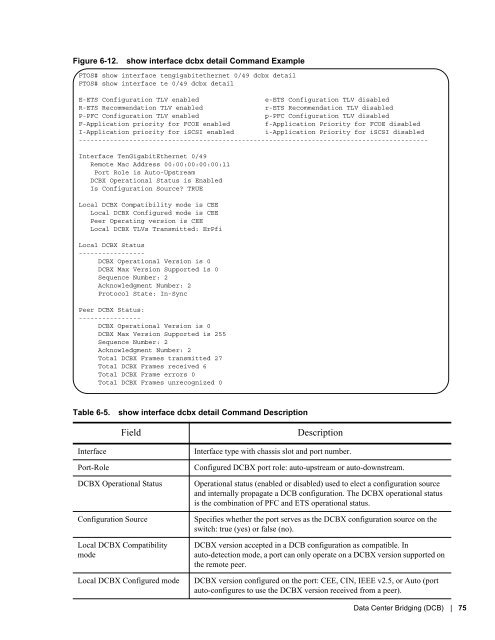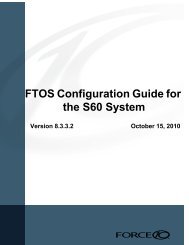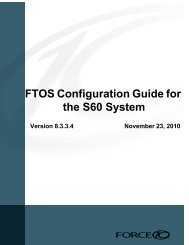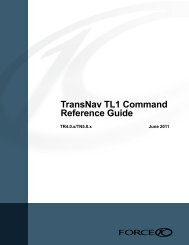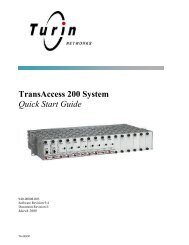8.3.17.0 - Force10 Networks
8.3.17.0 - Force10 Networks
8.3.17.0 - Force10 Networks
Create successful ePaper yourself
Turn your PDF publications into a flip-book with our unique Google optimized e-Paper software.
Figure 6-12. show interface dcbx detail Command Example<br />
FTOS# show interface tengigabitethernet 0/49 dcbx detail<br />
FTOS# show interface te 0/49 dcbx detail<br />
E-ETS Configuration TLV enabled e-ETS Configuration TLV disabled<br />
R-ETS Recommendation TLV enabled r-ETS Recommendation TLV disabled<br />
P-PFC Configuration TLV enabled p-PFC Configuration TLV disabled<br />
F-Application priority for FCOE enabled f-Application Priority for FCOE disabled<br />
I-Application priority for iSCSI enabled i-Application Priority for iSCSI disabled<br />
------------------------------------------------------------------------------------------<br />
Interface TenGigabitEthernet 0/49<br />
Remote Mac Address 00:00:00:00:00:11<br />
Port Role is Auto-Upstream<br />
DCBX Operational Status is Enabled<br />
Is Configuration Source? TRUE<br />
Local DCBX Compatibility mode is CEE<br />
Local DCBX Configured mode is CEE<br />
Peer Operating version is CEE<br />
Local DCBX TLVs Transmitted: ErPfi<br />
Local DCBX Status<br />
-----------------<br />
DCBX Operational Version is 0<br />
DCBX Max Version Supported is 0<br />
Sequence Number: 2<br />
Acknowledgment Number: 2<br />
Protocol State: In-Sync<br />
Peer DCBX Status:<br />
----------------<br />
DCBX Operational Version is 0<br />
DCBX Max Version Supported is 255<br />
Sequence Number: 2<br />
Acknowledgment Number: 2<br />
Total DCBX Frames transmitted 27<br />
Total DCBX Frames received 6<br />
Total DCBX Frame errors 0<br />
Total DCBX Frames unrecognized 0<br />
Table 6-5. show interface dcbx detail Command Description<br />
Field Description<br />
Interface Interface type with chassis slot and port number.<br />
Port-Role Configured DCBX port role: auto-upstream or auto-downstream.<br />
DCBX Operational Status Operational status (enabled or disabled) used to elect a configuration source<br />
and internally propagate a DCB configuration. The DCBX operational status<br />
is the combination of PFC and ETS operational status.<br />
Configuration Source Specifies whether the port serves as the DCBX configuration source on the<br />
switch: true (yes) or false (no).<br />
Local DCBX Compatibility<br />
mode<br />
DCBX version accepted in a DCB configuration as compatible. In<br />
auto-detection mode, a port can only operate on a DCBX version supported on<br />
the remote peer.<br />
Local DCBX Configured mode DCBX version configured on the port: CEE, CIN, IEEE v2.5, or Auto (port<br />
auto-configures to use the DCBX version received from a peer).<br />
Data Center Bridging (DCB) | 75