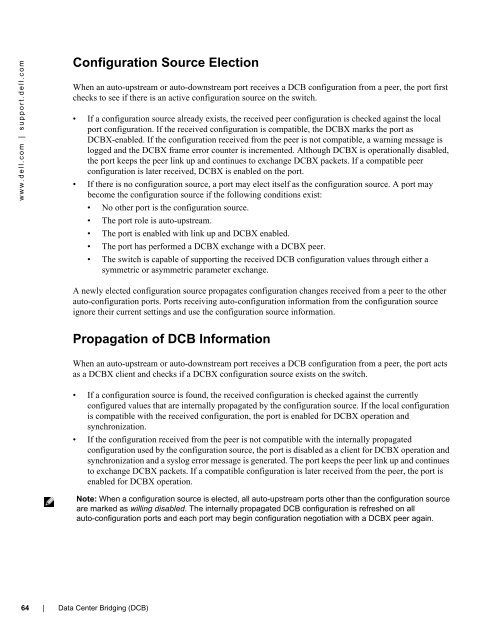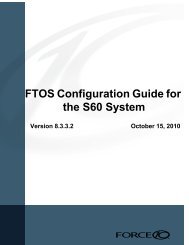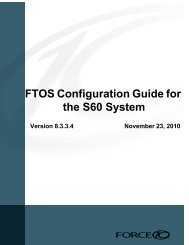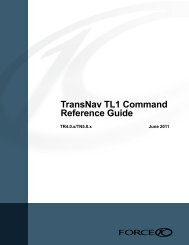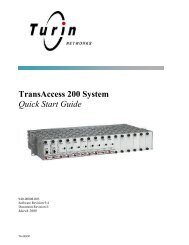8.3.17.0 - Force10 Networks
8.3.17.0 - Force10 Networks
8.3.17.0 - Force10 Networks
You also want an ePaper? Increase the reach of your titles
YUMPU automatically turns print PDFs into web optimized ePapers that Google loves.
www.dell.com | support.dell.com<br />
Configuration Source Election<br />
When an auto-upstream or auto-downstream port receives a DCB configuration from a peer, the port first<br />
checks to see if there is an active configuration source on the switch.<br />
• If a configuration source already exists, the received peer configuration is checked against the local<br />
port configuration. If the received configuration is compatible, the DCBX marks the port as<br />
DCBX-enabled. If the configuration received from the peer is not compatible, a warning message is<br />
logged and the DCBX frame error counter is incremented. Although DCBX is operationally disabled,<br />
the port keeps the peer link up and continues to exchange DCBX packets. If a compatible peer<br />
configuration is later received, DCBX is enabled on the port.<br />
• If there is no configuration source, a port may elect itself as the configuration source. A port may<br />
become the configuration source if the following conditions exist:<br />
• No other port is the configuration source.<br />
• The port role is auto-upstream.<br />
• The port is enabled with link up and DCBX enabled.<br />
• The port has performed a DCBX exchange with a DCBX peer.<br />
• The switch is capable of supporting the received DCB configuration values through either a<br />
symmetric or asymmetric parameter exchange.<br />
A newly elected configuration source propagates configuration changes received from a peer to the other<br />
auto-configuration ports. Ports receiving auto-configuration information from the configuration source<br />
ignore their current settings and use the configuration source information.<br />
Propagation of DCB Information<br />
When an auto-upstream or auto-downstream port receives a DCB configuration from a peer, the port acts<br />
as a DCBX client and checks if a DCBX configuration source exists on the switch.<br />
• If a configuration source is found, the received configuration is checked against the currently<br />
configured values that are internally propagated by the configuration source. If the local configuration<br />
is compatible with the received configuration, the port is enabled for DCBX operation and<br />
synchronization.<br />
• If the configuration received from the peer is not compatible with the internally propagated<br />
configuration used by the configuration source, the port is disabled as a client for DCBX operation and<br />
synchronization and a syslog error message is generated. The port keeps the peer link up and continues<br />
to exchange DCBX packets. If a compatible configuration is later received from the peer, the port is<br />
enabled for DCBX operation.<br />
Note: When a configuration source is elected, all auto-upstream ports other than the configuration source<br />
are marked as willing disabled. The internally propagated DCB configuration is refreshed on all<br />
auto-configuration ports and each port may begin configuration negotiation with a DCBX peer again.<br />
64 | Data Center Bridging (DCB)