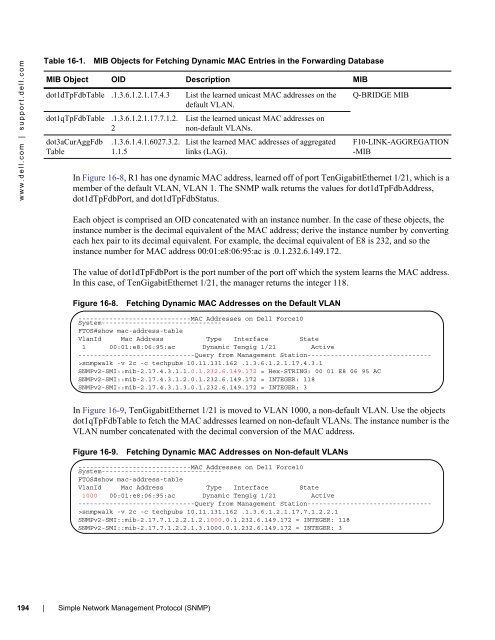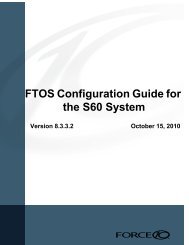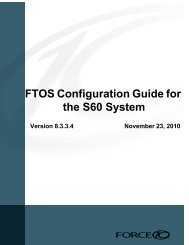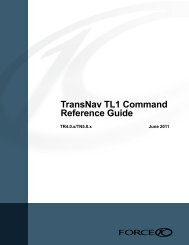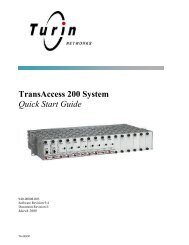8.3.17.0 - Force10 Networks
8.3.17.0 - Force10 Networks
8.3.17.0 - Force10 Networks
You also want an ePaper? Increase the reach of your titles
YUMPU automatically turns print PDFs into web optimized ePapers that Google loves.
www.dell.com | support.dell.com<br />
Table 16-1. MIB Objects for Fetching Dynamic MAC Entries in the Forwarding Database<br />
MIB Object OID Description MIB<br />
dot1dTpFdbTable .1.3.6.1.2.1.17.4.3 List the learned unicast MAC addresses on the<br />
default VLAN.<br />
dot1qTpFdbTable .1.3.6.1.2.1.17.7.1.2.<br />
2<br />
dot3aCurAggFdb<br />
Table<br />
.1.3.6.1.4.1.6027.3.2.<br />
1.1.5<br />
In Figure 16-8, R1 has one dynamic MAC address, learned off of port TenGigabitEthernet 1/21, which is a<br />
member of the default VLAN, VLAN 1. The SNMP walk returns the values for dot1dTpFdbAddress,<br />
dot1dTpFdbPort, and dot1dTpFdbStatus.<br />
Each object is comprised an OID concatenated with an instance number. In the case of these objects, the<br />
instance number is the decimal equivalent of the MAC address; derive the instance number by converting<br />
each hex pair to its decimal equivalent. For example, the decimal equivalent of E8 is 232, and so the<br />
instance number for MAC address 00:01:e8:06:95:ac is .0.1.232.6.149.172.<br />
The value of dot1dTpFdbPort is the port number of the port off which the system learns the MAC address.<br />
In this case, of TenGigabitEthernet 1/21, the manager returns the integer 118.<br />
Figure 16-8. Fetching Dynamic MAC Addresses on the Default VLAN<br />
In Figure 16-9, TenGigabitEthernet 1/21 is moved to VLAN 1000, a non-default VLAN. Use the objects<br />
dot1qTpFdbTable to fetch the MAC addresses learned on non-default VLANs. The instance number is the<br />
VLAN number concatenated with the decimal conversion of the MAC address.<br />
Figure 16-9. Fetching Dynamic MAC Addresses on Non-default VLANs<br />
194 | Simple Network Management Protocol (SNMP)<br />
List the learned unicast MAC addresses on<br />
non-default VLANs.<br />
List the learned MAC addresses of aggregated<br />
links (LAG).<br />
Q-BRIDGE MIB<br />
F10-LINK-AGGREGATION<br />
-MIB<br />
-----------------------------MAC Addresses on Dell <strong>Force10</strong><br />
System-------------------------------<br />
FTOS#show mac-address-table<br />
VlanId Mac Address Type Interface State<br />
1 00:01:e8:06:95:ac Dynamic Tengig 1/21 Active<br />
------------------------------Query from Management Station--------------------------------<br />
>snmpwalk -v 2c -c techpubs 10.11.131.162 .1.3.6.1.2.1.17.4.3.1<br />
SNMPv2-SMI::mib-2.17.4.3.1.1.0.1.232.6.149.172 = Hex-STRING: 00 01 E8 06 95 AC<br />
SNMPv2-SMI::mib-2.17.4.3.1.2.0.1.232.6.149.172 = INTEGER: 118<br />
SNMPv2-SMI::mib-2.17.4.3.1.3.0.1.232.6.149.172 = INTEGER: 3<br />
-----------------------------MAC Addresses on Dell <strong>Force10</strong><br />
System-------------------------------<br />
FTOS#show mac-address-table<br />
VlanId Mac Address Type Interface State<br />
1000 00:01:e8:06:95:ac Dynamic Tengig 1/21 Active<br />
------------------------------Query from Management Station--------------------------------<br />
>snmpwalk -v 2c -c techpubs 10.11.131.162 .1.3.6.1.2.1.17.7.1.2.2.1<br />
SNMPv2-SMI::mib-2.17.7.1.2.2.1.2.1000.0.1.232.6.149.172 = INTEGER: 118<br />
SNMPv2-SMI::mib-2.17.7.1.2.2.1.3.1000.0.1.232.6.149.172 = INTEGER: 3