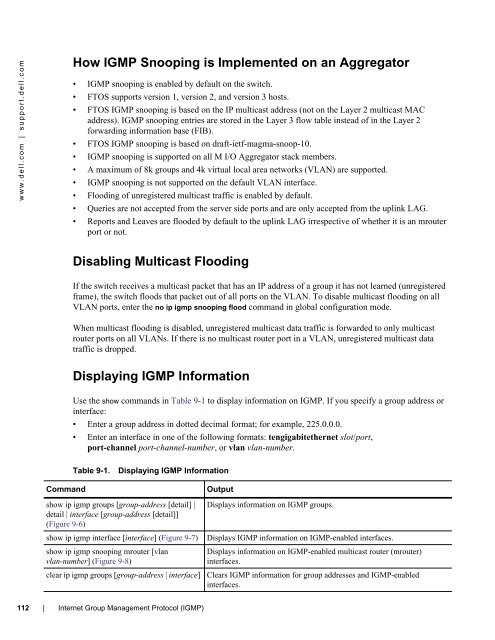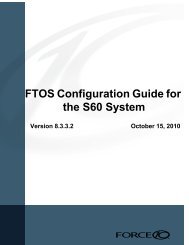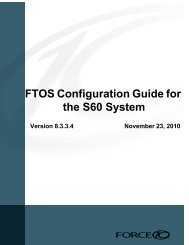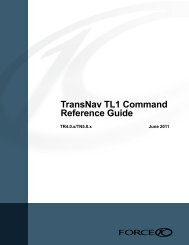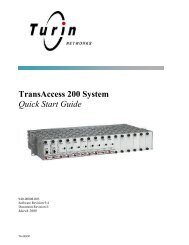8.3.17.0 - Force10 Networks
8.3.17.0 - Force10 Networks
8.3.17.0 - Force10 Networks
You also want an ePaper? Increase the reach of your titles
YUMPU automatically turns print PDFs into web optimized ePapers that Google loves.
www.dell.com | support.dell.com<br />
How IGMP Snooping is Implemented on an Aggregator<br />
• IGMP snooping is enabled by default on the switch.<br />
• FTOS supports version 1, version 2, and version 3 hosts.<br />
• FTOS IGMP snooping is based on the IP multicast address (not on the Layer 2 multicast MAC<br />
address). IGMP snooping entries are stored in the Layer 3 flow table instead of in the Layer 2<br />
forwarding information base (FIB).<br />
• FTOS IGMP snooping is based on draft-ietf-magma-snoop-10.<br />
• IGMP snooping is supported on all M I/O Aggregator stack members.<br />
• A maximum of 8k groups and 4k virtual local area networks (VLAN) are supported.<br />
• IGMP snooping is not supported on the default VLAN interface.<br />
• Flooding of unregistered multicast traffic is enabled by default.<br />
• Queries are not accepted from the server side ports and are only accepted from the uplink LAG.<br />
• Reports and Leaves are flooded by default to the uplink LAG irrespective of whether it is an mrouter<br />
port or not.<br />
Disabling Multicast Flooding<br />
If the switch receives a multicast packet that has an IP address of a group it has not learned (unregistered<br />
frame), the switch floods that packet out of all ports on the VLAN. To disable multicast flooding on all<br />
VLAN ports, enter the no ip igmp snooping flood command in global configuration mode.<br />
When multicast flooding is disabled, unregistered multicast data traffic is forwarded to only multicast<br />
router ports on all VLANs. If there is no multicast router port in a VLAN, unregistered multicast data<br />
traffic is dropped.<br />
Displaying IGMP Information<br />
Use the show commands in Table 9-1 to display information on IGMP. If you specify a group address or<br />
interface:<br />
• Enter a group address in dotted decimal format; for example, 225.0.0.0.<br />
• Enter an interface in one of the following formats: tengigabitethernet slot/port,<br />
port-channel port-channel-number, or vlan vlan-number.<br />
Table 9-1. Displaying IGMP Information<br />
Command Output<br />
show ip igmp groups [group-address [detail] |<br />
detail | interface [group-address [detail]]<br />
(Figure 9-6)<br />
112 | Internet Group Management Protocol (IGMP)<br />
Displays information on IGMP groups.<br />
show ip igmp interface [interface] (Figure 9-7) Displays IGMP information on IGMP-enabled interfaces.<br />
show ip igmp snooping mrouter [vlan<br />
vlan-number] (Figure 9-8)<br />
Displays information on IGMP-enabled multicast router (mrouter)<br />
interfaces.<br />
clear ip igmp groups [group-address | interface] Clears IGMP information for group addresses and IGMP-enabled<br />
interfaces.