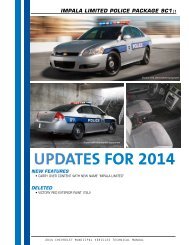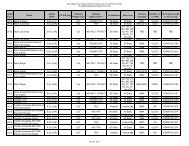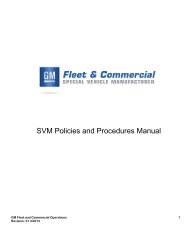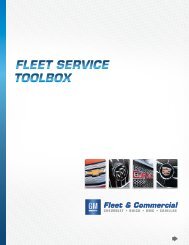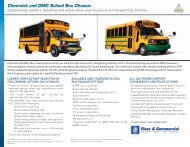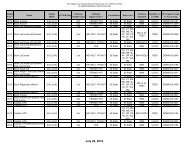2006 LSSV Owner's Manual Supplement (PDF) - GM Fleet
2006 LSSV Owner's Manual Supplement (PDF) - GM Fleet
2006 LSSV Owner's Manual Supplement (PDF) - GM Fleet
Create successful ePaper yourself
Turn your PDF publications into a flip-book with our unique Google optimized e-Paper software.
Service Lights/Blackout Control<br />
Notice: If the vehicle is not going to be driven for<br />
24 hours or more, the service lights switch must<br />
be placed in the “ALL OFF” position. This will help<br />
prevent the batteries from discharging. Continued<br />
discharging could damage the batteries. Before<br />
normal driving operations, turn on service lights to<br />
ensure headlights, brake lights and turn signals<br />
are operational.<br />
The switch located on the left side of the accessory<br />
panel is the service lights/blackout control.<br />
With the ignition switch in the ON Position:<br />
• Pull the switch outward then push upward to the<br />
service ON position. All normal service lamps<br />
will be operational with normal controls.<br />
• Move the service lights/blackout switch to the<br />
center ALL OFF position. All lamps and accessory<br />
power to the vehicle will turn off.<br />
• Move the switch to the blackout position, the<br />
following will occur:<br />
⎯ The blackout lighting system will be operative.<br />
⎯ The front and rear blackout marker lamps will<br />
illuminate.<br />
⎯ The blackout stoplamps will illuminate when<br />
the brakes are applied.<br />
⎯ The instrument panel warning lights will<br />
remain functional.<br />
⎯ The hazard lights will remain functional.<br />
⎯ The horn will not be functional.<br />
The vehicle’s military 12-pin trailer wiring connector<br />
and trailer lamps are also controlled by this switch.<br />
3-4