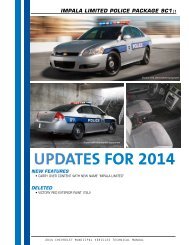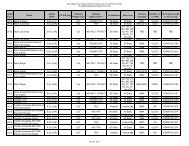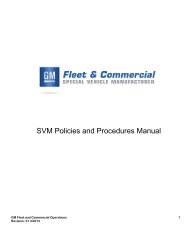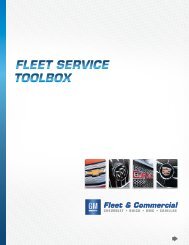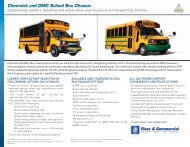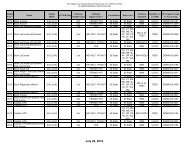2006 LSSV Owner's Manual Supplement (PDF) - GM Fleet
2006 LSSV Owner's Manual Supplement (PDF) - GM Fleet
2006 LSSV Owner's Manual Supplement (PDF) - GM Fleet
Create successful ePaper yourself
Turn your PDF publications into a flip-book with our unique Google optimized e-Paper software.
Temperature Compensated Pressure<br />
When a tire heats up, the air pressure inside the tire can<br />
also be expected to increase. For example, a normal or<br />
“required” pressure at 64°F (18°C) may be 34 PSI or<br />
(2.34 Bar) and a normal pressure at 120°F (49°C) may<br />
be 39 PSI (2.70 Bar). Both pressure readings are correct<br />
at their respective temperatures.<br />
The amount of deviation from the required pressure at<br />
any temperature can be read by using the Pressure<br />
Deviation mode of this system. If at any time you are<br />
uncertain that the Actual Pressure reading on the gage<br />
display indicates the correct tire pressure, switch to the<br />
Pressure Deviation (+) - readout. A blank display indicates<br />
that the reading on the display is the correct one. Any (+)<br />
or (-) value indicates the tire pressure is incorrect by that<br />
value. This value can then be used to correctly inflate the<br />
tire.<br />
High Temperature Alert<br />
This function changes the high-temperature alert<br />
threshold. Factory default setting is 176°F (80°C).<br />
To Program<br />
1. Enter Level 1 Programming Mode see Entering<br />
Programming Mode.<br />
2. To enter this function press the MODE button until<br />
the alert icon and temperature units are displayed.<br />
3. Press the TIRE button to enter and display the<br />
current value of High Temperature Alert.<br />
4. Press the TIRE button to increase the value.<br />
5. Press the MODE button to decrease the value.<br />
5-42