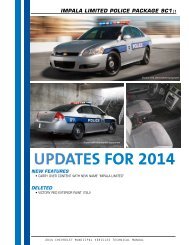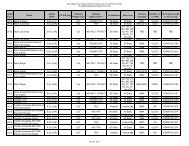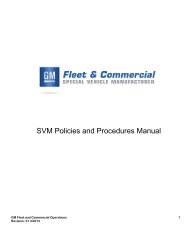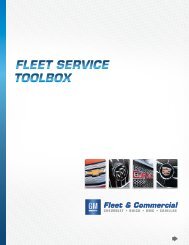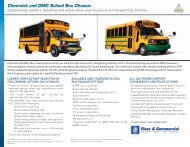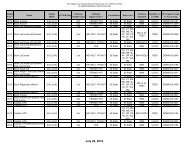2006 LSSV Owner's Manual Supplement (PDF) - GM Fleet
2006 LSSV Owner's Manual Supplement (PDF) - GM Fleet
2006 LSSV Owner's Manual Supplement (PDF) - GM Fleet
You also want an ePaper? Increase the reach of your titles
YUMPU automatically turns print PDFs into web optimized ePapers that Google loves.
3. Press SET button to<br />
return to normal mode.<br />
No data received from a selected tire is shown as<br />
dashes “- - -”.<br />
Alerts and Warnings<br />
Pressure Deviation Alert<br />
The Pressure Deviation Alert is initiated when the<br />
measured tire pressure deviates from the required<br />
pressure by more than the preset level.<br />
The gage light will change colors and the alert<br />
indicator flashes on and off. The audible alarm<br />
sounds once and the digital readout displays the<br />
amount of deviation from required pressure. Press<br />
any button to acknowledge the alert and stop the<br />
flashing. The gage light will remain on and the<br />
system returns to normal mode.<br />
Example:<br />
Pressure Deviation Alert Level = ±5 PSI (0.34 Bar)<br />
Required Pressure = 35 PSI (2.40 Bar)<br />
Actual Pressure in a wheel drops to 30 PSI (2 Bar)<br />
Pressure Deviation reading as shown will be -5 PSI<br />
(0.34 Bar). You should stop and check your tires as<br />
soon as possible. The Pressure Deviation Alert is<br />
cancelled when the tires are properly re-inflated to<br />
correct levels. See Capacities and Specifications on<br />
page 5-51 for Tire Pressure Monitoring System<br />
Setting Chart.<br />
5-37