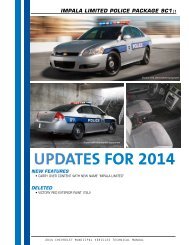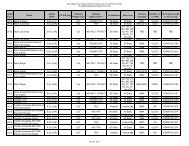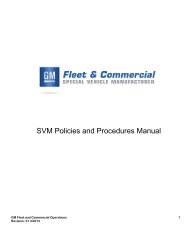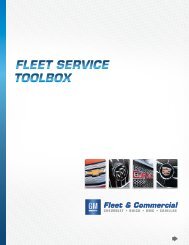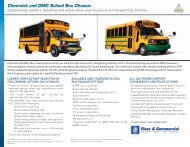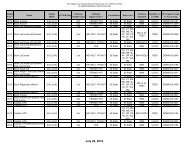2006 LSSV Owner's Manual Supplement (PDF) - GM Fleet
2006 LSSV Owner's Manual Supplement (PDF) - GM Fleet
2006 LSSV Owner's Manual Supplement (PDF) - GM Fleet
You also want an ePaper? Increase the reach of your titles
YUMPU automatically turns print PDFs into web optimized ePapers that Google loves.
3. Press the TIRE button to scroll to a tire position.<br />
4. Press the MODE button to select it for editing.<br />
Note: The current tire position number will be displayed.<br />
5. Use the TIRE or MODE button to adjust the value<br />
to the number determined in step 6.<br />
6. Press the SET button when the number<br />
representing the desired sensor is achieved. This<br />
returns the display to the tire selection menu.<br />
Scroll to a different tire location and edit the sensor<br />
numbers as above.<br />
Note: This display indicates that ID 1 is programmed<br />
in two locations causing the error.<br />
8. Press SET button again<br />
to revert to normal mode.<br />
7. Press SET button to save and exit this mode.<br />
If more than one tire location contains the same<br />
sensor number, the display will prompt an error<br />
with the conflicting tires filled in and the associated<br />
sensor number. Press any button to return the tire<br />
selection menu and make necessary corrections.<br />
5-44